Salesforce Configuration
Configure Single Logout
Only front-channel OIDC single logout (SLO) is supported by Salesforce acting as OpenID Connect Provider (OP). Sending logout requests with post_logout_redirect_uri, redirect_uri, or other conventions are not supported.
In order to configure post-logout redirect, set a Logout URL at the organization level via Setup => Apps => App Manager => (Your Connected App) => Enable Single Logout => Single Logout URL:
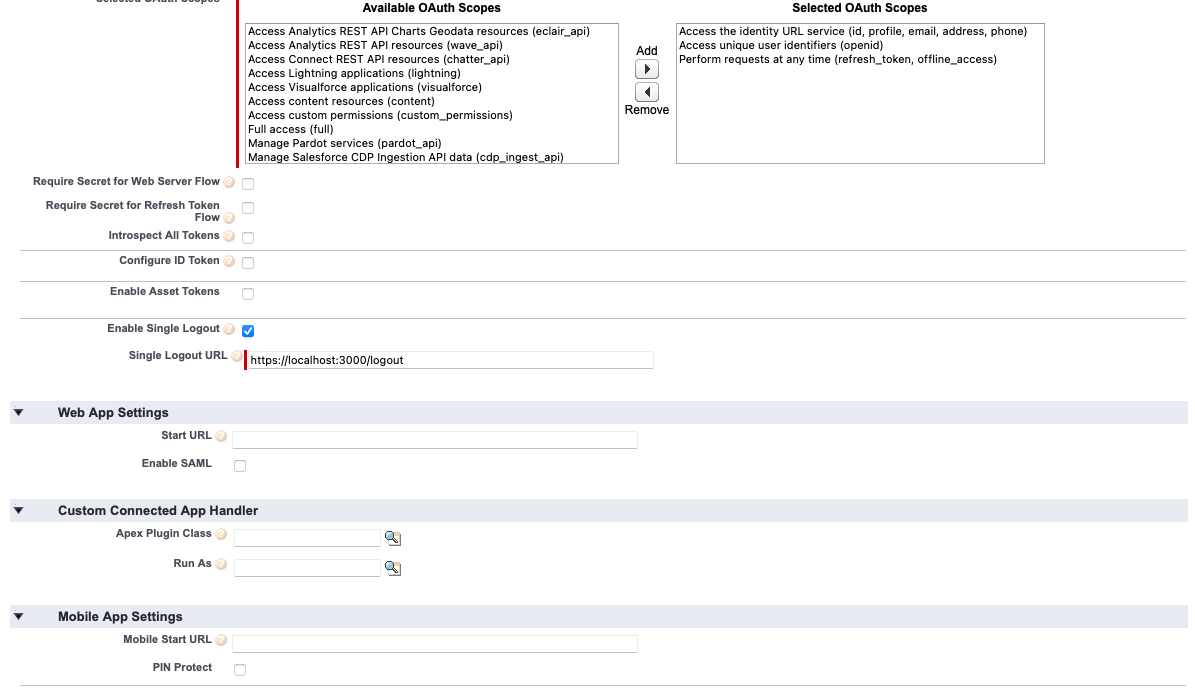
This can also be set at the organization level via Setup => Session Settings => Logout Page Settings => Logout URL:
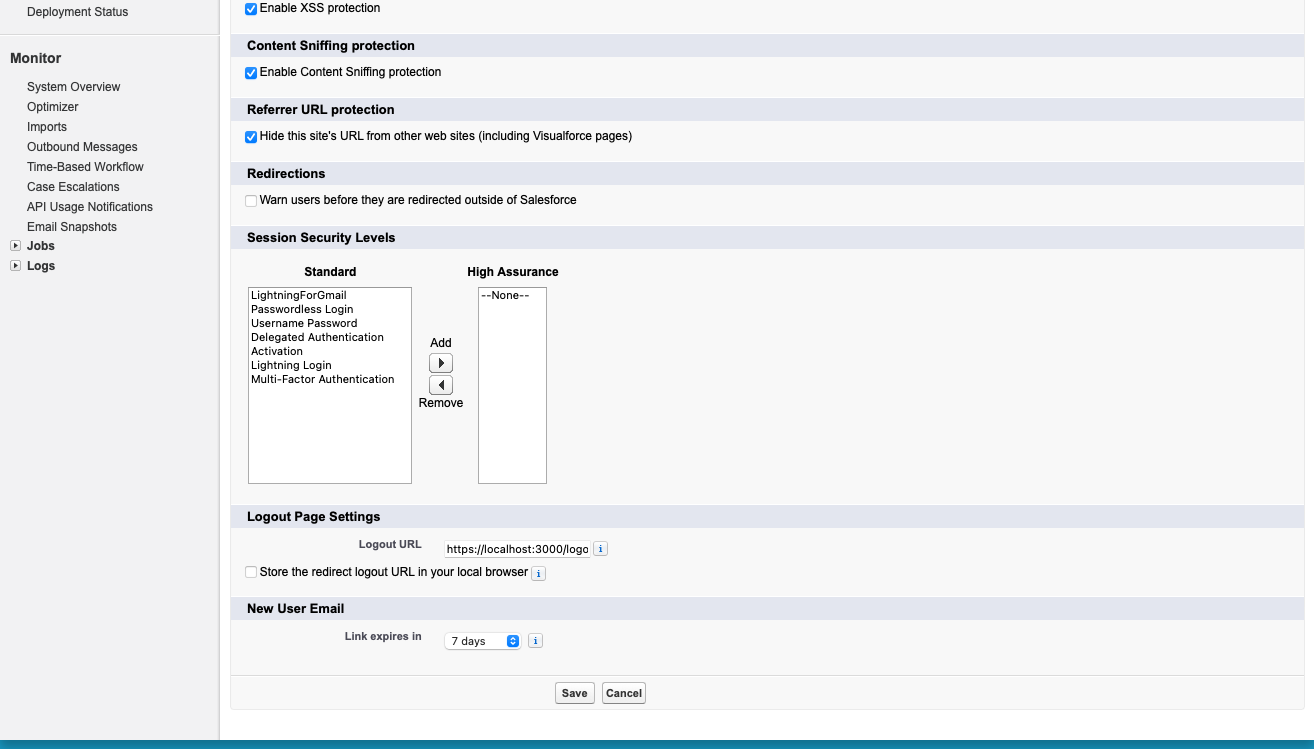
The URL you enter for the Single Logout URL could point to a service that could further process the request. Be advised, the Salesforce Single Logout URL only supports https.