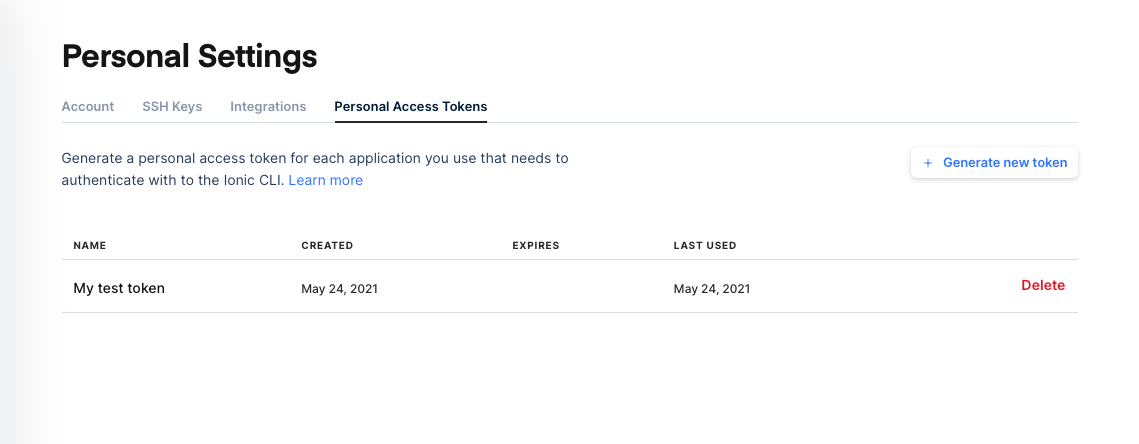Personal Access Tokens
Personal Access Tokens can be used to authenticate the Ionic CLI, Appflow CLI or any third party application.
Personal Access Tokens can be created only for users and not organizations.
Create a Personal Access Token
To create a Personal Access Token, on the Appflow Dashboard, go to Personal Settings and select the "Personal Access Tokens" tab
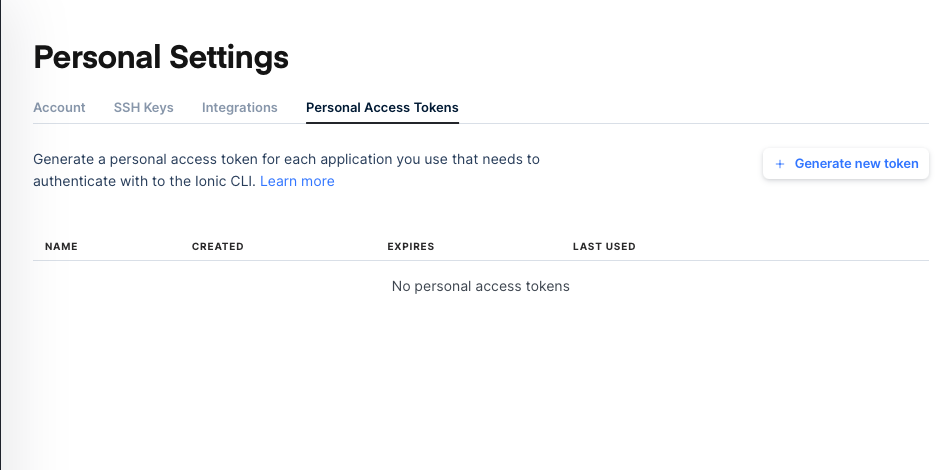
then click on "Generate new token" and specify a name.
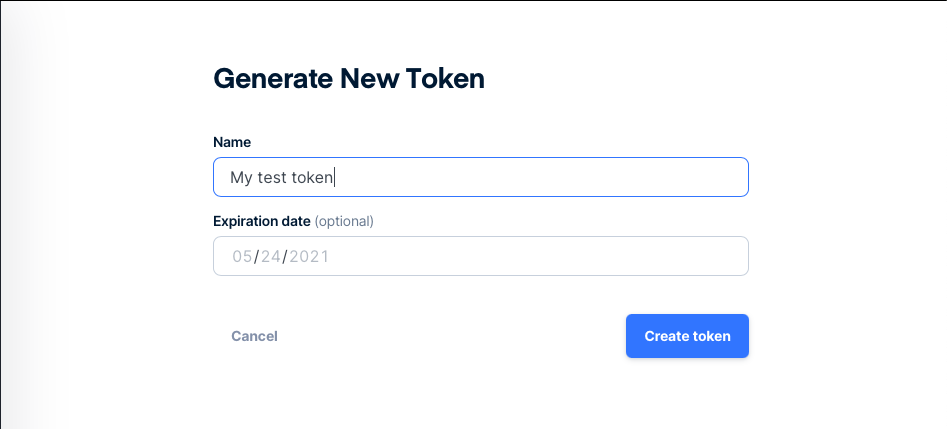
An expiration date can be chosen if you need the token to stop working after a specific date. If you do not specify a date, the token will never expire.
After clicking "Create token", you will see the new Personal Access Token. Copy the token and make sure you save it: you won’t be able to see it again.
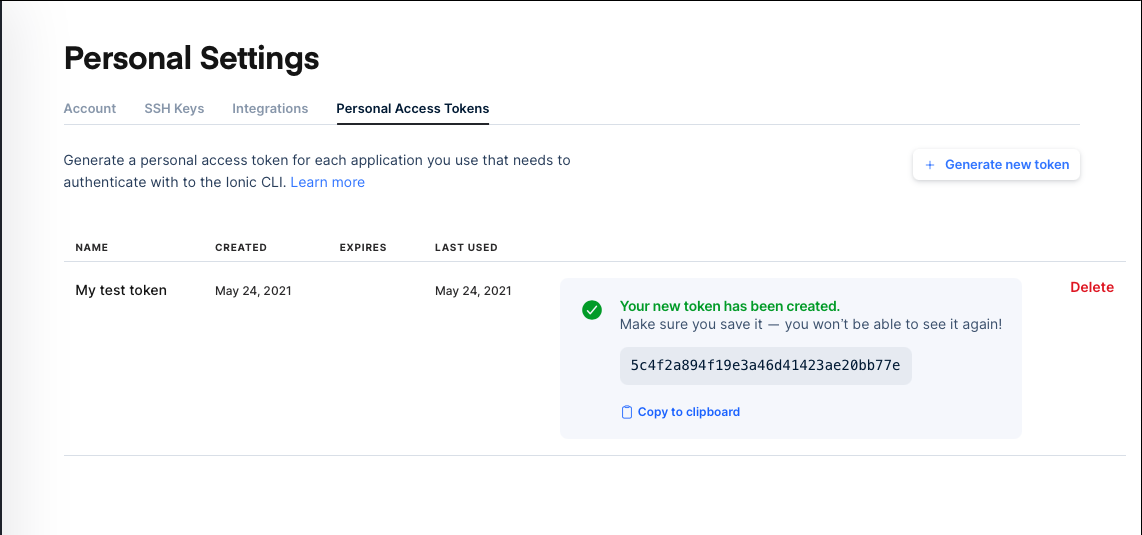
Delete a Personal Access Token
To delete a Personal Access Token, go to Personal Settings, select the "Personal Access Tokens" tab and click oo "Delete" button on the row of the token you want to remove.