Brokered Auth
Itune supports Brokered Auth through the Microsoft Authentication Library (MSAL), enabling users to authenticate with Microsoft Authenticator or the Intune Company Portal app.
Enabling Brokered Auth in Azure AD#
Enabling Brokered authentication starts in Azure in the Azure AD dashboard, and must be specifically turned on as an authentication option.
To find this page in Azure, navigate to Azure AD -> Security -> Authentication methods -> Policies.
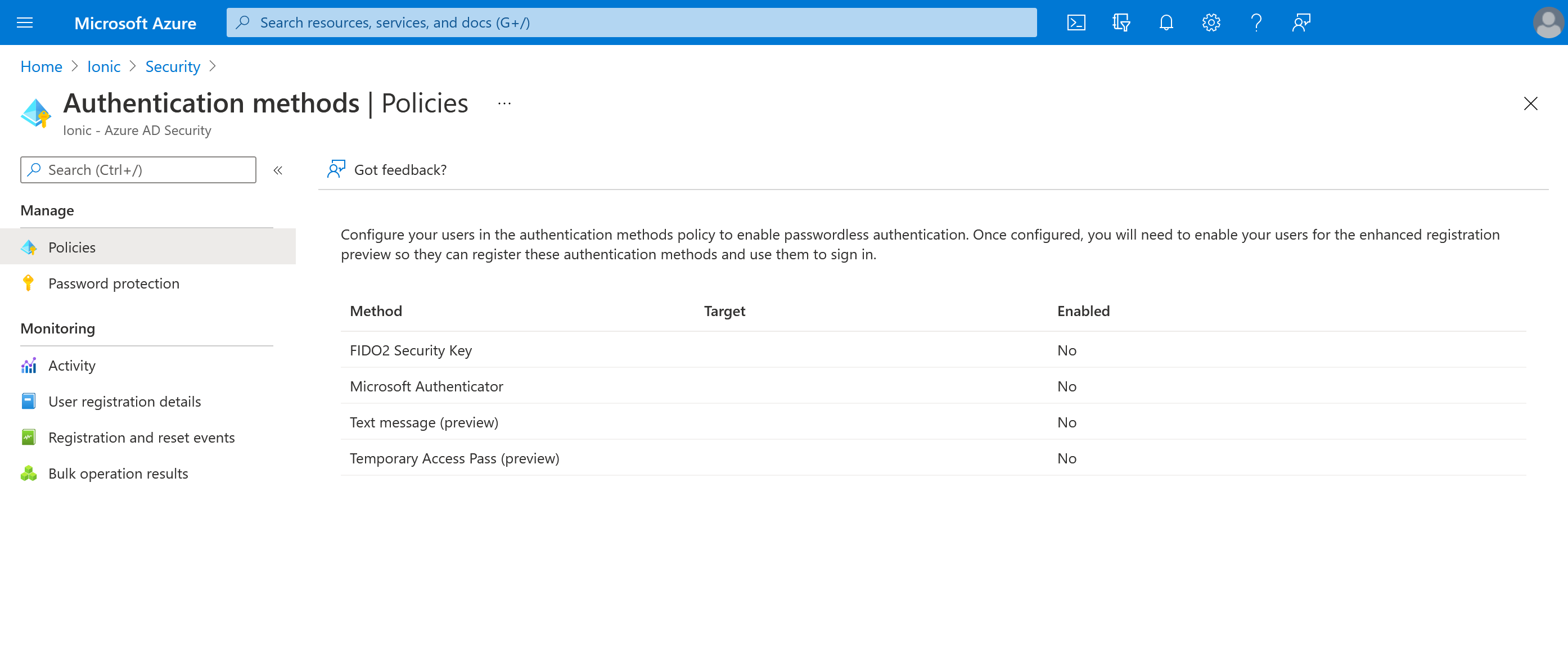
Android#
Brokered auth must be enabled locally in your MSAL config (located in android/res/raw/auth_config.json created in this step). Add this line:
"broker_redirect_uri_registered": trueEnsure the correct <queries> have been added to the AndroidManifest.xml by following the Android Installation instructions.
iOS#
No further configuration is required to enable Brokered Auth.