Troubleshooting
npm ERR! EBUSY: resource busy or locked, rename when installing @ionic-enterprise/capacitor-windows#
This error means a process on your Windows machine still has a file handle on a file inside of node_modules/@ionic-enterprise/capacitor-windows.
If you've launched your app in Visual Studio, the likely culprit still holding onto this file is PerfWatson2.exe, which is part of the Visual Studio Experience Improvement Program.
To resolve this issue, either end this process in the Task Manager or disable this feature in Visual Studio.
Microsoft Store: "Invalid package publisher name" or "Invalid package family name"#
This issue can occur if the Publisher field in the Packaging section of the Package.appxmanifest does not match the expected Common Name (CN) on the app store. To fix this, copy the expected CN from the Microsoft Store under the Packages tab for your latest app Submission, leaving out the CN=, and paste it into the Publisher Common Name field when creating a new test certificate:
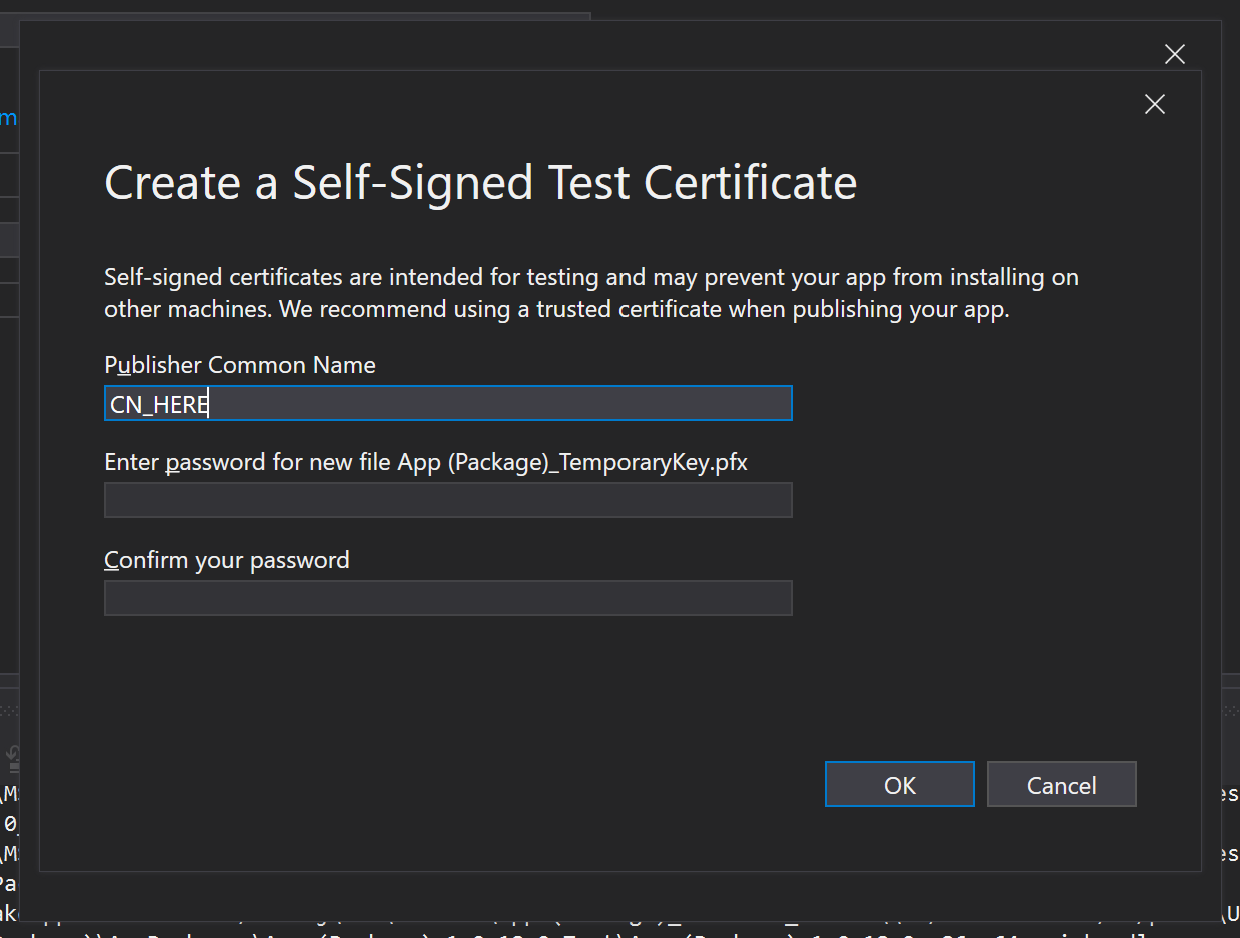
If this doesn't resolve the issue, try deleting any old self-signed certificates from the Manage computer certificates section in the Windows Control Panel, and Create a new one.
Visual Studio Build Error: "No certificate found with the supplied thumbprint"#
This build error in Visual Studio can occur if a certificate was used for builds that is now deleted. To fix this, open Package.appxmanifest and choose the Packaging tab, then select Choose certificate and Create a new one:
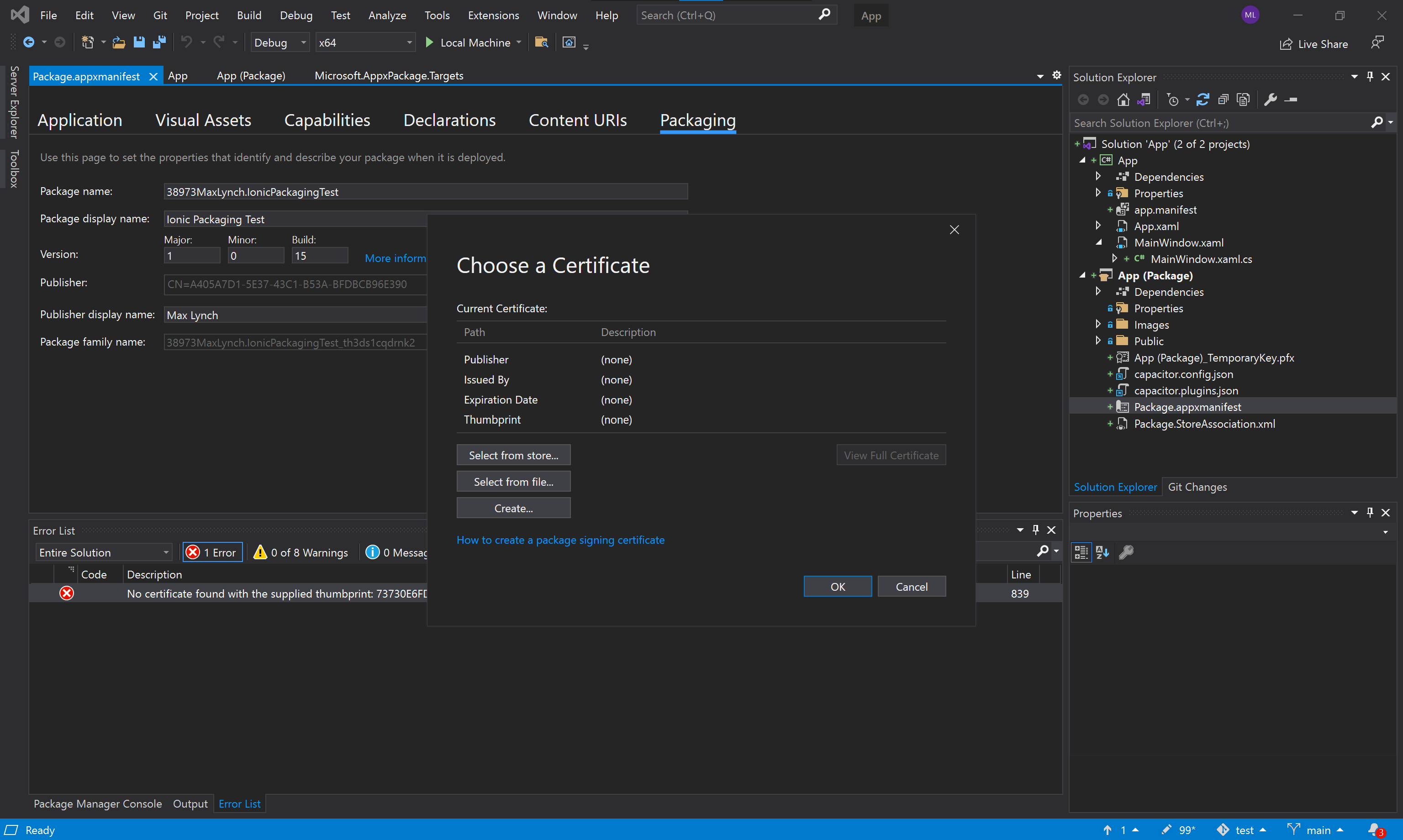
Exception thrown winrt::hresult_error at memory location#
A generic Microsoft C++ exception: winrt::hresult_error exception is thrown when launching the app.
There are a few possible reasons for this, as it is a generic error that can be thrown at different times from the Windows App SDK runtime.
First, try running a sync to make sure project files are available to the project: npx cap sync @ionic-enterprise/capacitor-windows.
If this doesn't work, it could indicate an incomplete installation that is missing the WebView2 runtime. To resolve the issue, review the Installation guide to make sure every step was followed, including installing the WebView2 runtime.
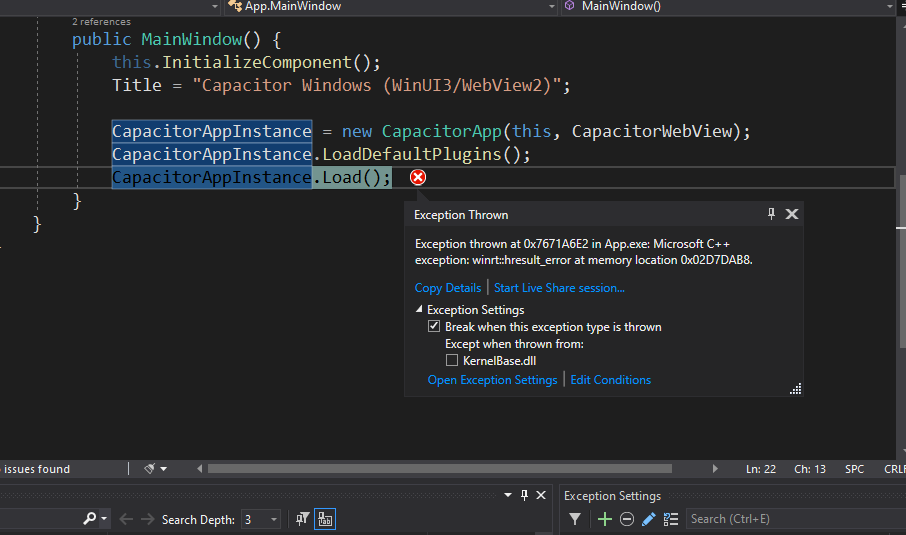
Updated Nuget packages or Capacitor plugins aren't updating#
Try deleting the related folder in ~/.nuget/packages related to that package, and reinstall it. Also, restarting Visual Studio often helps.