Gating the App
Our authentication process in great and all, but it does us no good if users can navigate anywhere in the app without logging in. We change that with an authentication guard around the tabs route.
Create the Guard#
Once again we can run a command to create the appropriate file in the project structure:
ionic g guard guards/authYou will be prompted to choose your gaurd's interface. In this case we will go with CanActivate, which ultimately allows you to decided when routes can be activated. Additional information on the other structures can be found here.
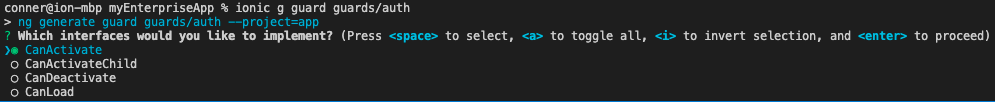
After choosing our structure, the file is created with the function already in place:
import { Injectable } from '@angular/core';import { ActivatedRouteSnapshot, CanActivate, RouterStateSnapshot, UrlTree } from '@angular/router';import { Observable } from 'rxjs';
@Injectable({ providedIn: 'root',})export class AuthGuard implements CanActivate { canActivate( route: ActivatedRouteSnapshot, state: RouterStateSnapshot ): Observable<boolean | UrlTree> | Promise<boolean | UrlTree> | boolean | UrlTree { return true; }}For our purposes, we will condense the canActivate() return type down to just a Promise of a boolean value. Next, the AuthenticationService is injected in order to give access to the predefined isAuthenticated() function. Finally, we will update the activation logic to check to see the user is authenticated or not. If they are, true is returned and the user will get access to the main part of the app. If they are not authenticated, logic is added to handle navigating the user back to the LoginPage using the NavController. This will end up looking as follows:
...import { NavController } from '@ionic/angular';import { AuthenticationService } from '../services/authentication.service';
...export class AuthGuard implements CanActivate { constructor( private authService: AuthenticationService, private navCtrl: NavController ) {}
async canActivate( route: ActivatedRouteSnapshot, state: RouterStateSnapshot ): Promise<boolean> { return await this.checkAuth(); }
private async checkAuth() { const authed = await this.authService.isAuthenticated(); return authed || this.routeToLogin(); }
private routeToLogin(): boolean { this.navCtrl.navigateRoot('/login'); return false; }}Using the Guard#
With the AuthGuard created, it can now be utilized in protecting the tabs route. This is done through updating the canActivate property within the initial route for tabs:
...import { AuthGuard } from '../guards/auth.guard';
const routes: Routes = [ { path: '', component: TabsPage, canActivate: [AuthGuard], children: [ ... ], },];...Now you'll notice that the app routing pushes you to LoginPage right away. This is because we never logged in with a user yet.
Next up#
With your application being properly gated, we can build on to the security measures by implementing secure storage of its data.