Register Enterprise Key
Previously, you went ahead and registered for an Enterprise product key which is now available in the Ionic Hub. We can work to assign that key to your newly created app.
Import your App#
First, go to the Apps section of Ionic Hub and choose Import existing app.
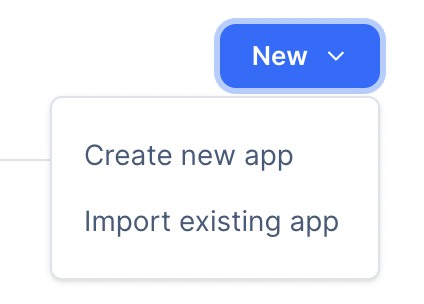
This will walk you through connecting your newly created app via your app's git host. So, give the app a name, connect to your git host, and select your app's repository.
Assign the Native Plugin Key#
Once your app exists within Ionic Hub, you can go back to the Native Plugin Keys section of the Ionic Hub. Under the App column of your key, you can select the Assign to app button. A popover will appear where you can choose your app that you just added to the hub!
Connect Key and App#
There are a few ways you can register your key with your app. One way is through the command line. The instructions for this process can be found here. However, in this tutorial we'll approach it slightly differently.
For starters, go back to VSCode where you have your app open. In the root folder of the app, create a new file called .npmrc. Inside of this new file you can add the following:
@ionic-enterprise:registry=https://registry.ionicframework.com///registry.ionicframework.com/:_authToken=${ENT_NATIVE_KEY}The ENT_NATIVE_KEY part represents the Enterprise Native Key in variable format that will be swapped in dynamically, and can be named however you'd like.
Configure Local Development Environment#
With the app looking for a key, your computer's environment needs to fulfill that need. So, we will add what the app is looking for ...
Mac#
Add the native key to a .bashrc, .bash_profile, or .zshrc file:
export ENT_NATIVE_KEY="key_a17927..."Windows#
Add the native key as an Environment Variable. Navigate to System Properties -> Advanced -> Environment Variables. Under "User variables for [login name]", add a new Variable (ENT_NATIVE_KEY) and Value ([the native key]).
This is all done in an effort to keep your Enterprise Native Key truly private. This is also a useful setup when building an open-source app that may utilize an Enterprise Native Key as well.
Later, to we'll need to revisit this Environment Variable concept when setting up app builds within Appflow.
Next up#
Now that we have our key safely talking to the app, let's put it to use with Auth Connect!