Override Node Version
It is possible to override the Node version used during an Appflow build.
To switch Node versions simply add a variable named OVERRIDE_NODE_VERSION inside an Appflow environment. Select the environment when triggering a build.
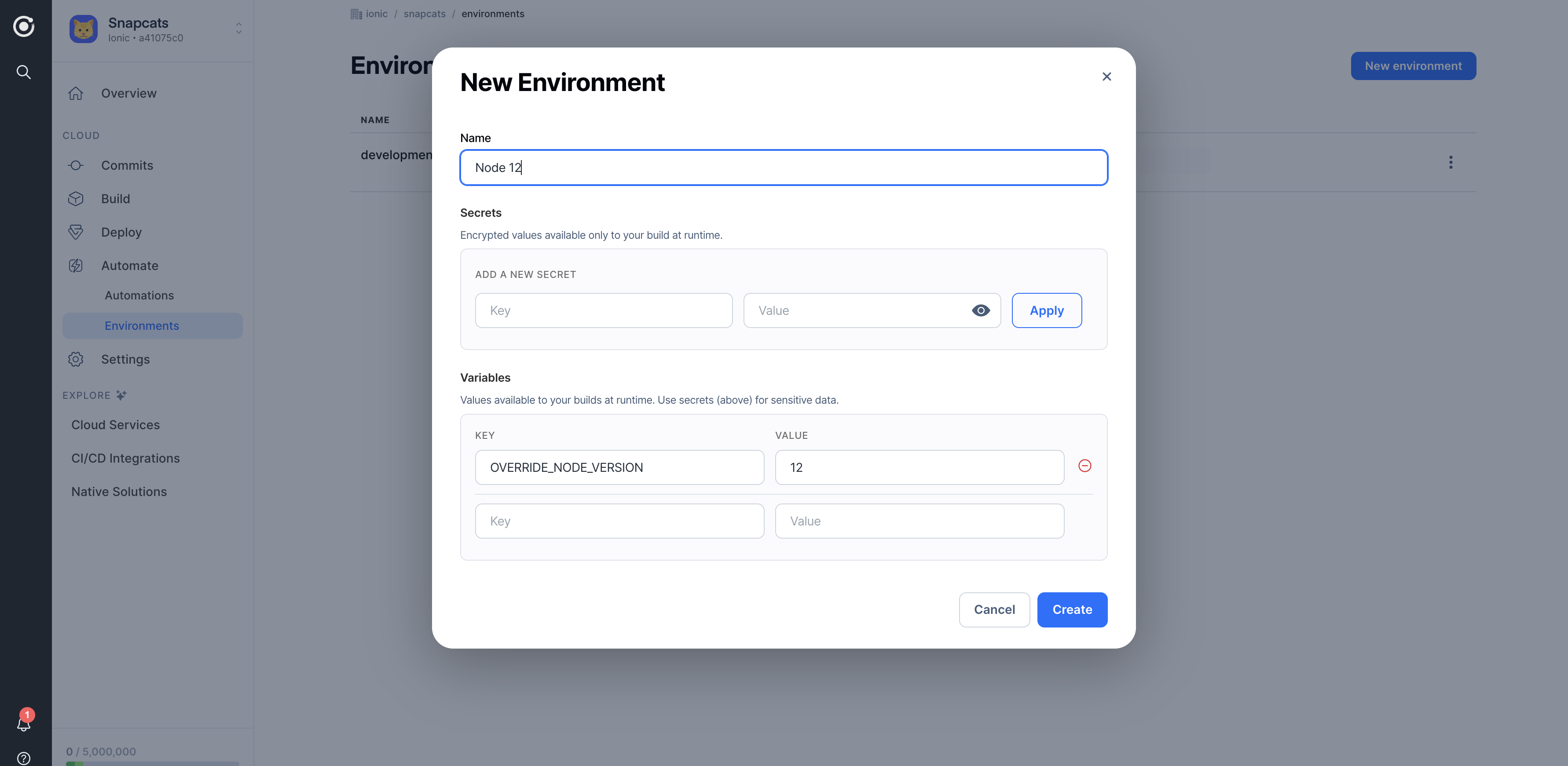
Notes
The environment variable OVERRIDE_NODE_VERSION can only be set
to an integer representing the major version such as 20 or 22 for example.
Always refer to the Build Stacks page for the most up-to-date values.
Even if 12.13.0 is a valid version, it is not a valid input; Future Node LTS releases will be made available when they
officially enter LTS status. Only LTS releases are included in the Appflow build system.
If OVERRIDE_NODE_VERSION is set to an invalid or unavailable version, the Node version will be set to the build stack's default Node version.