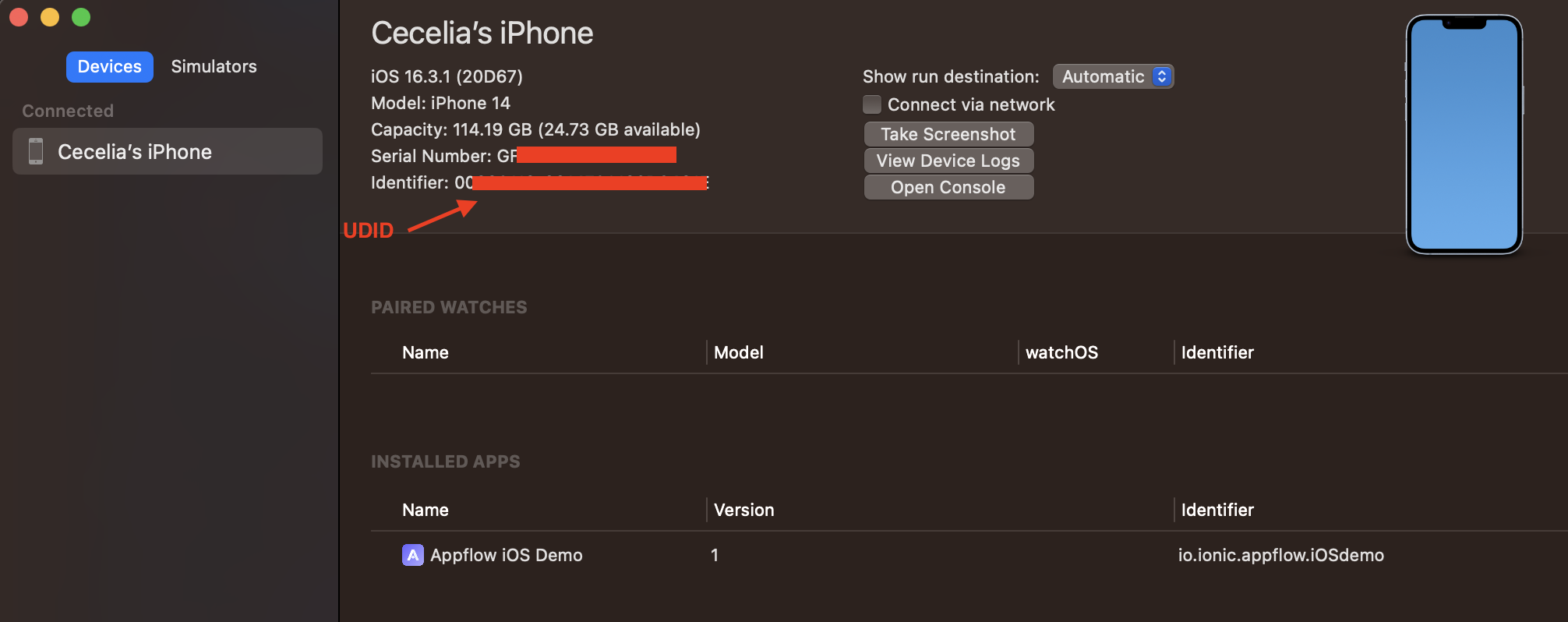Get your UDID
Summary
The UDID (Unique Device Identifier) of an iOS device identifies it to Apple. You'll need to know the UDID of your development device in order to register the device in the Apple Developer Center.
Get UDID in Finder
Connect your device to your Mac machine and select 'Trust' on the device if needed. Open 'Finder' and select your device in the left sidebar.
Once the device is selected, click the label under the device name to show the serial number and UDID. Right-click to copy the UDID.
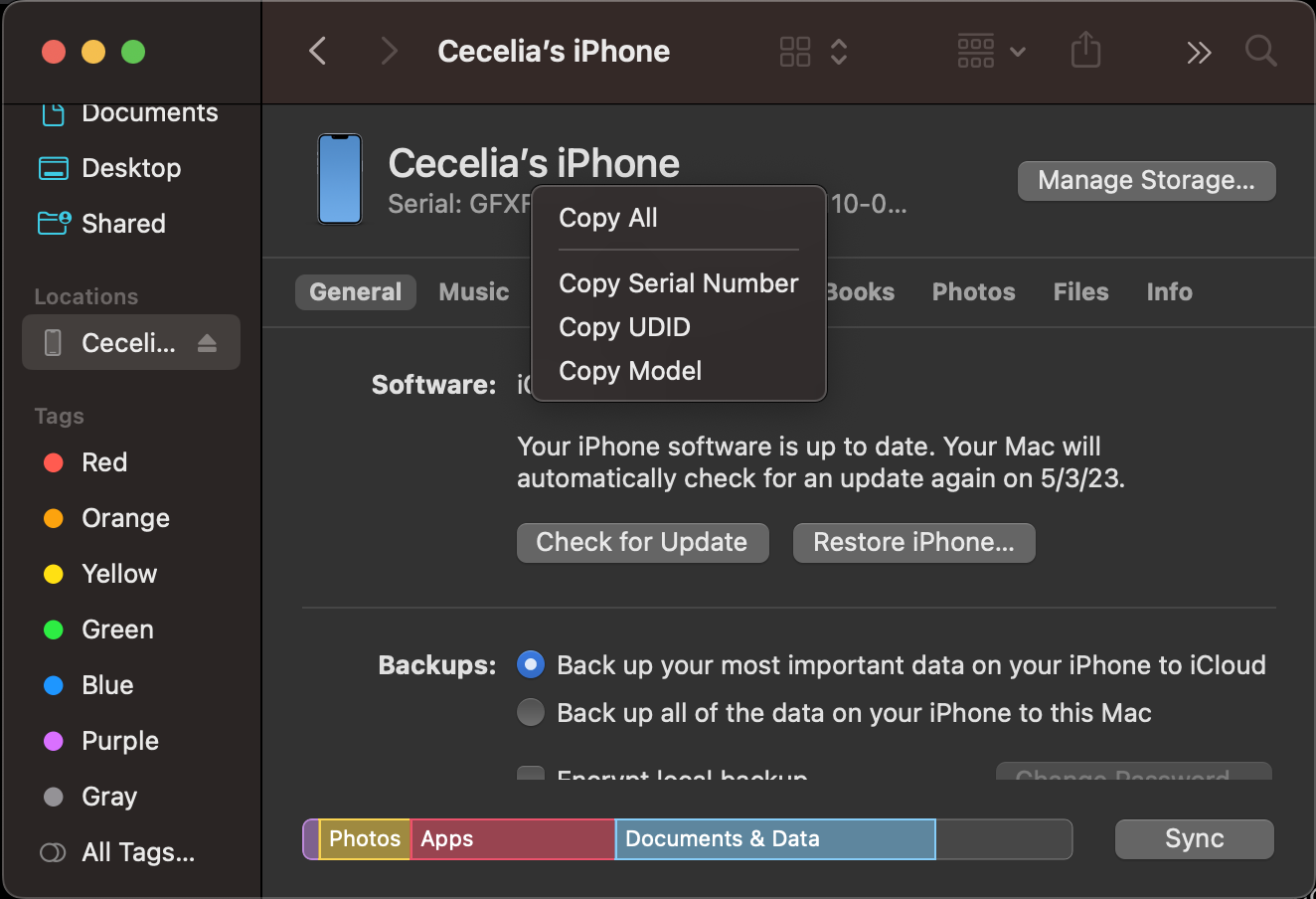
Get UDID in Xcode
Connect your device to your Mac machine and select 'Trust' on the device if needed.
In Xcode, select Window > Devices and Simulators. The popup will show the connected device. the UDID is the 'Identifier' in the device details.