iOS and Android Projects
iOS Schemes
Appflow will attempt to automatically detect the scheme to use for iOS builds. You may choose to use custom Xcode schemes.
Override automatic scheme detection by setting the IOS_SCHEME environment variable.
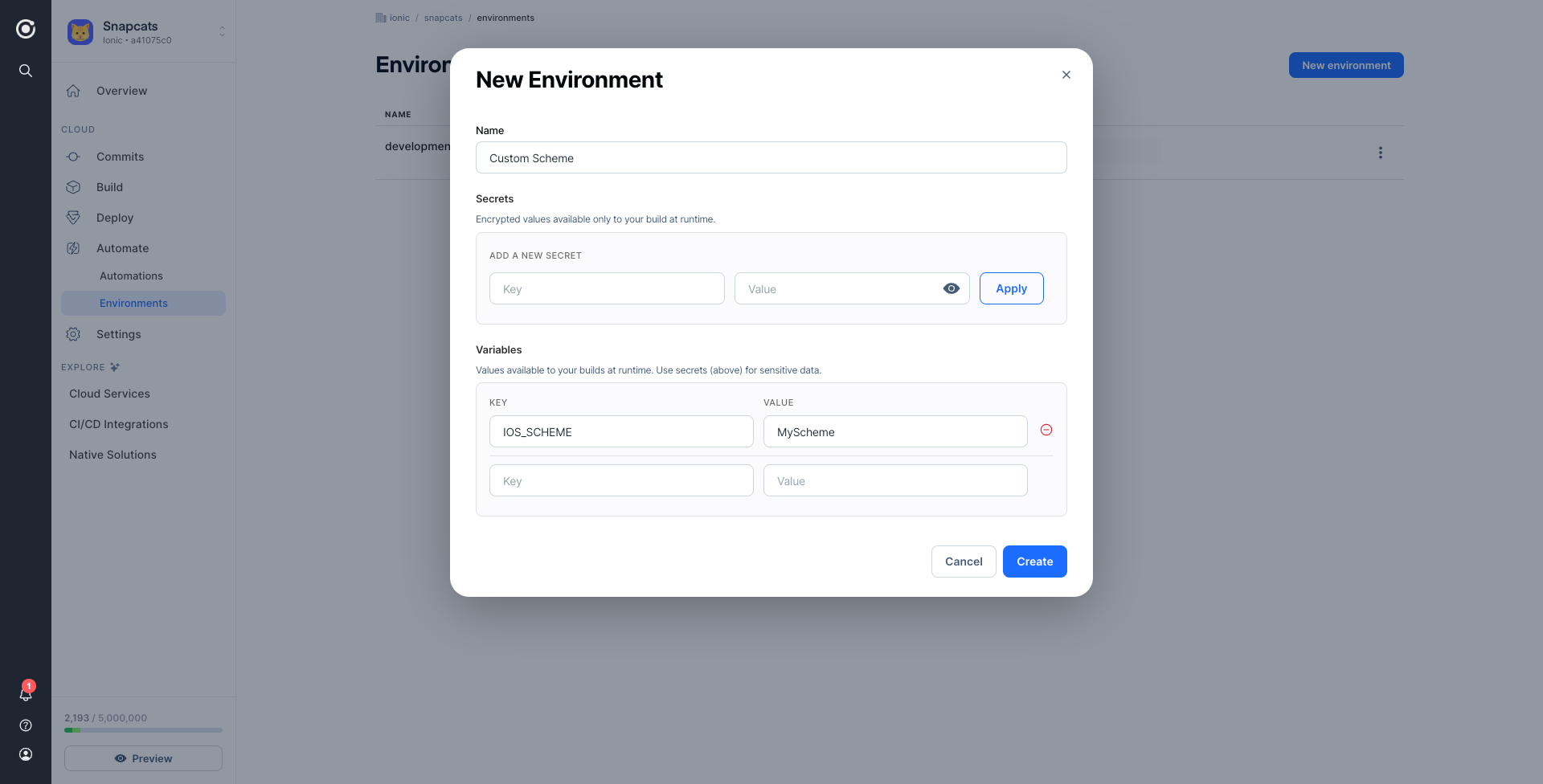
If IOS_SCHEME is set to an invalid scheme, Appflow will fall back to automatic scheme detection. If there are multiple available schemes, the build will fail.
Android Variants
Appflow supports custom build variants for Android projects. This includes both Build Types and Flavors, which can be customized in your projects Gradle configuration.
Appflow will only provide artifacts for one build variation. If your configuration has multiple variations, but you do not specify a custom build type and/or flavor, Appflow will generate the last variant (build type + flavor) ordered alphabetically.
Build Type
A custom build type can be specified by setting the ANDROID_BUILD_TYPE environment variable in Appflow. If this variable is set, Appflow will ignore the Build Type setting.
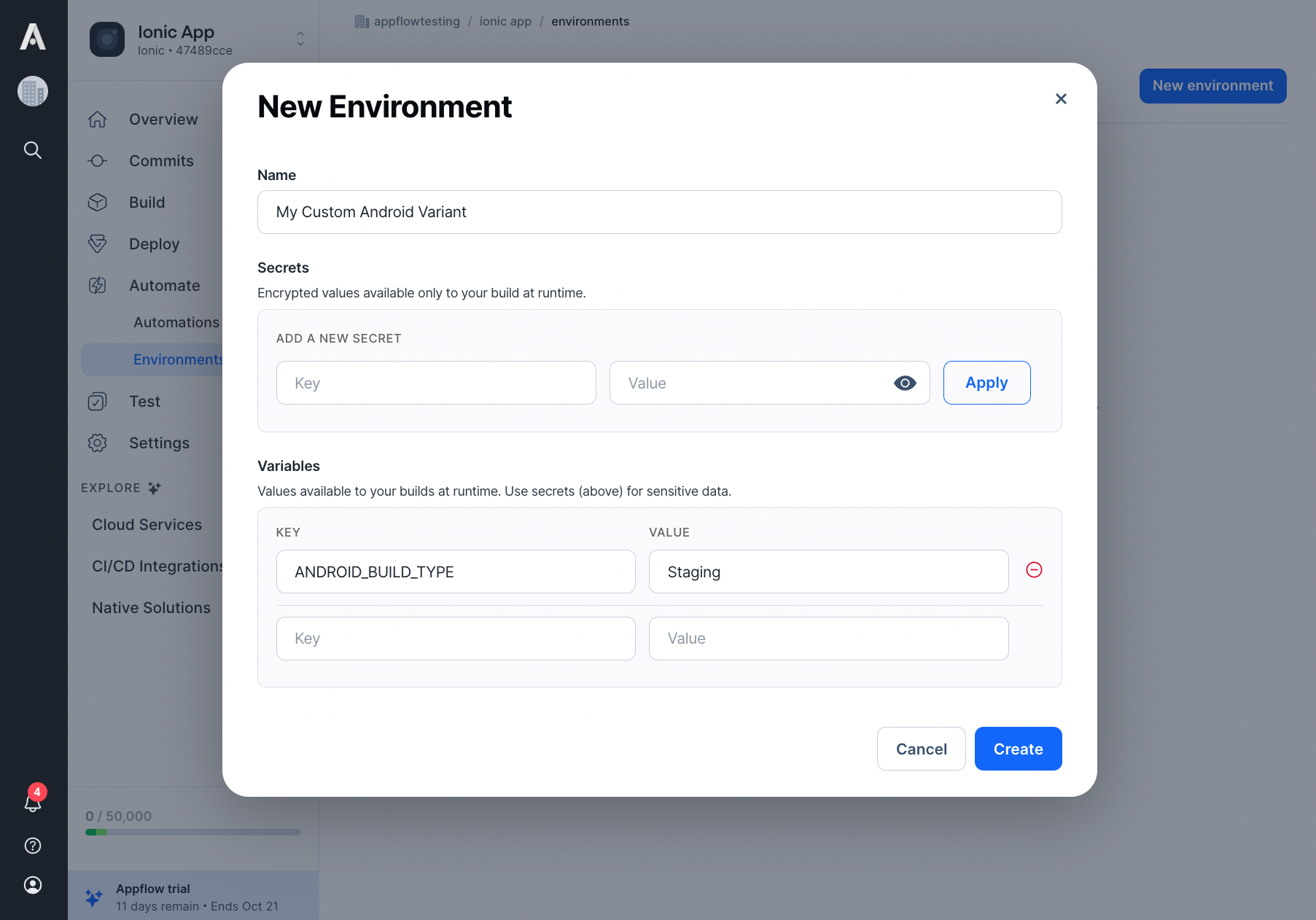
Product Flavor
A custom product flavor can be specified by setting the ANDROID_FLAVOR environment variable in Appflow. If this variable is set to an invalid option, the build will fail.
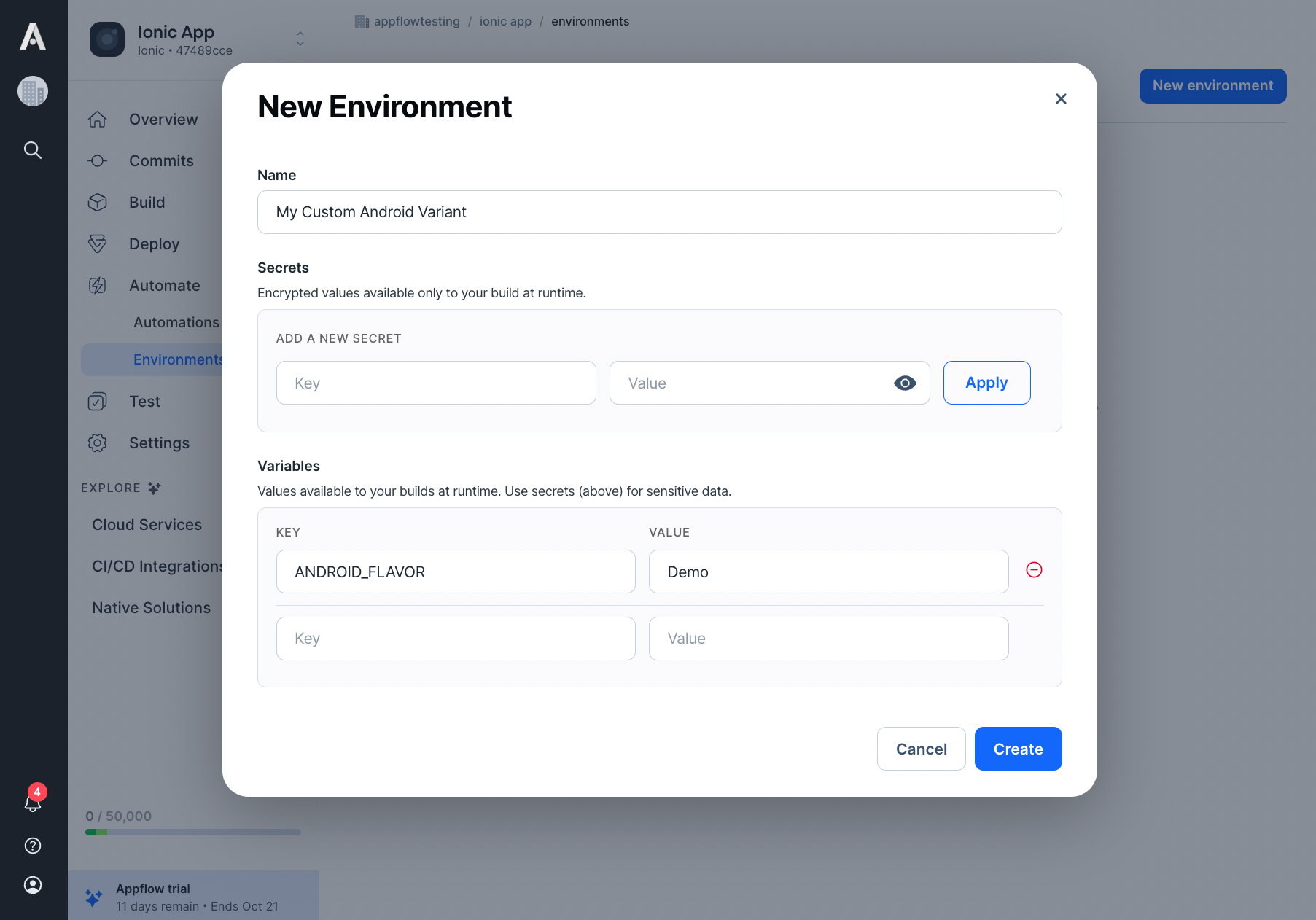
Appflow only supports a single flavor dimension. If your project's android gradle configuration contains more than one, builds will fail.