Native Configs
Native configs allow you to overwrite certain configurations without having to commit changes to version control on a per build/automation basis.
A few common use cases for native configurations include:
- Overwrite the unique bundle ID or App ID in Capacitor configuration.
- Overwrite the App Name as it will appear on the home screen.
- Overwrite the Cordova Live Update SDK variables and preferences
Create a QA version of your app
With Native Configs, you can make Staging, QA, and Production versions of your app, all installable on the same device and with the ability to easily tell them apart. This makes it easy to build your app for multiple environments from the same version of the code.
- To create a native configuration, go to the
Build > Native Configstab in the sidebar and clickNew native config.
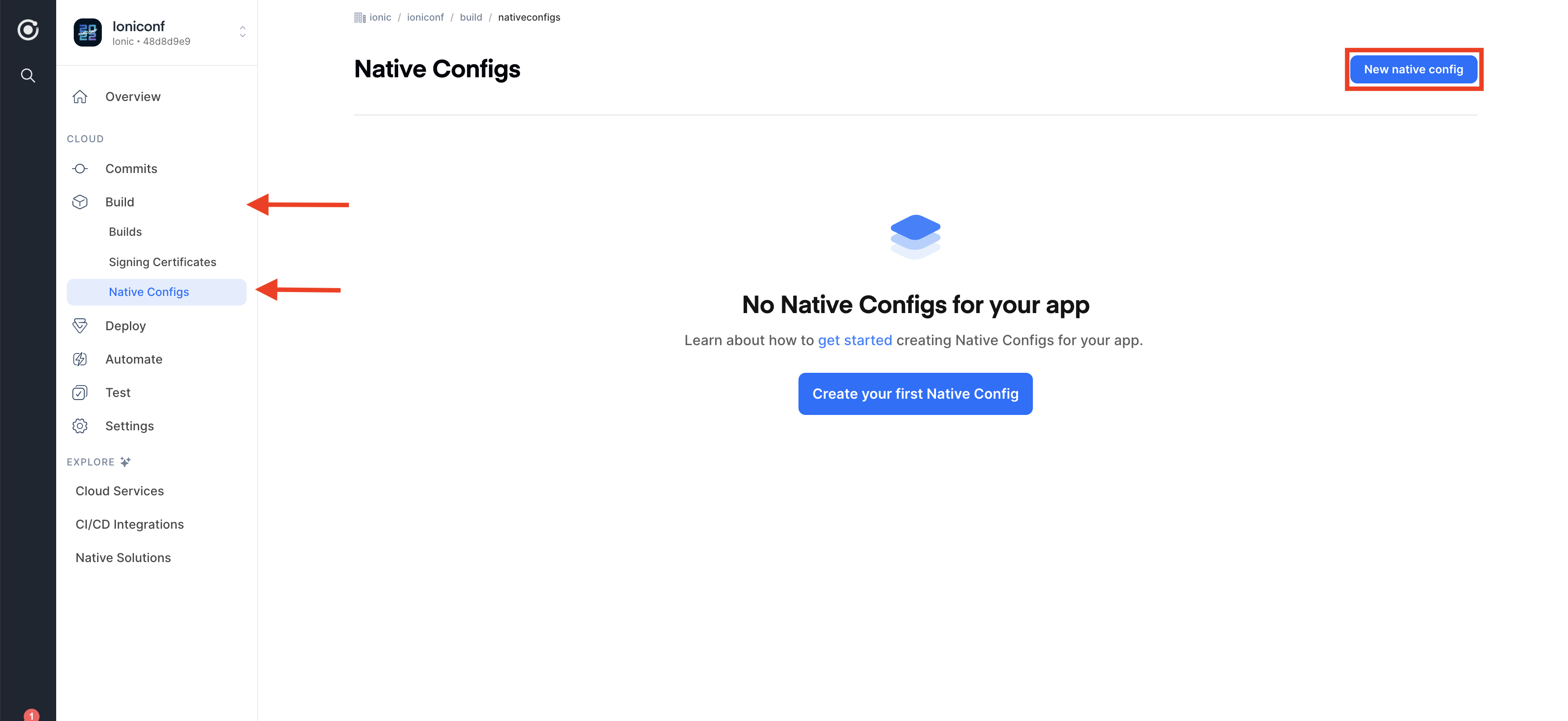
- For the QA version of your app, we need a different bundle ID and app name so that you can install it on a single device and easily distinguish from the development version.
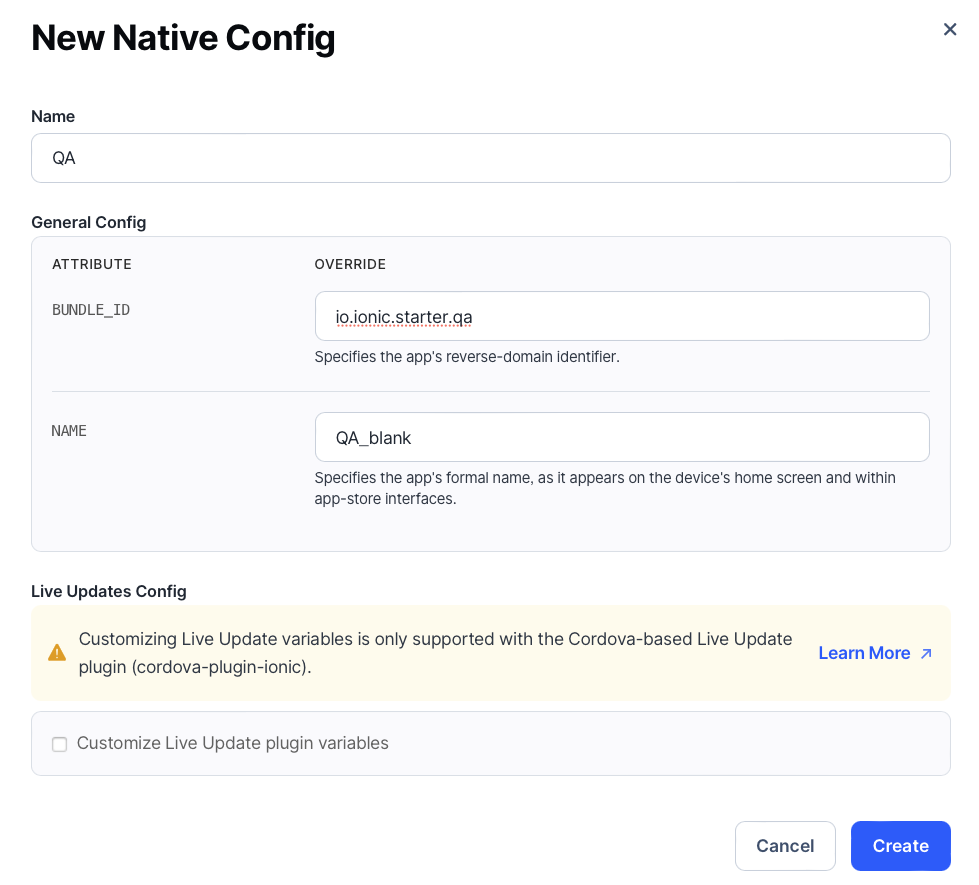
- Now you can use this native configuration to apply these values at build time. Simply select the QA native configuration when preparing a new build to have Appflow apply the appropriate values.
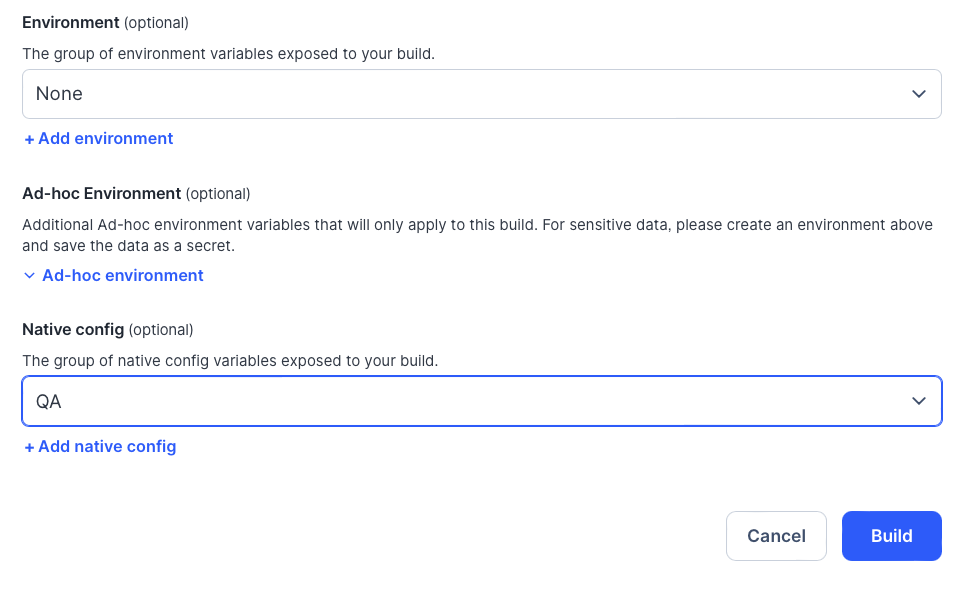
Note: If you plan to use Native Configurations to modify Bundle IDs with your iOS builds, you will need to set up code signing credentials using those alternate Bundle IDs. See our section on Generating Credentials for more information.