New Guide: Migrating from PhoneGap Build to Ionic Appflow
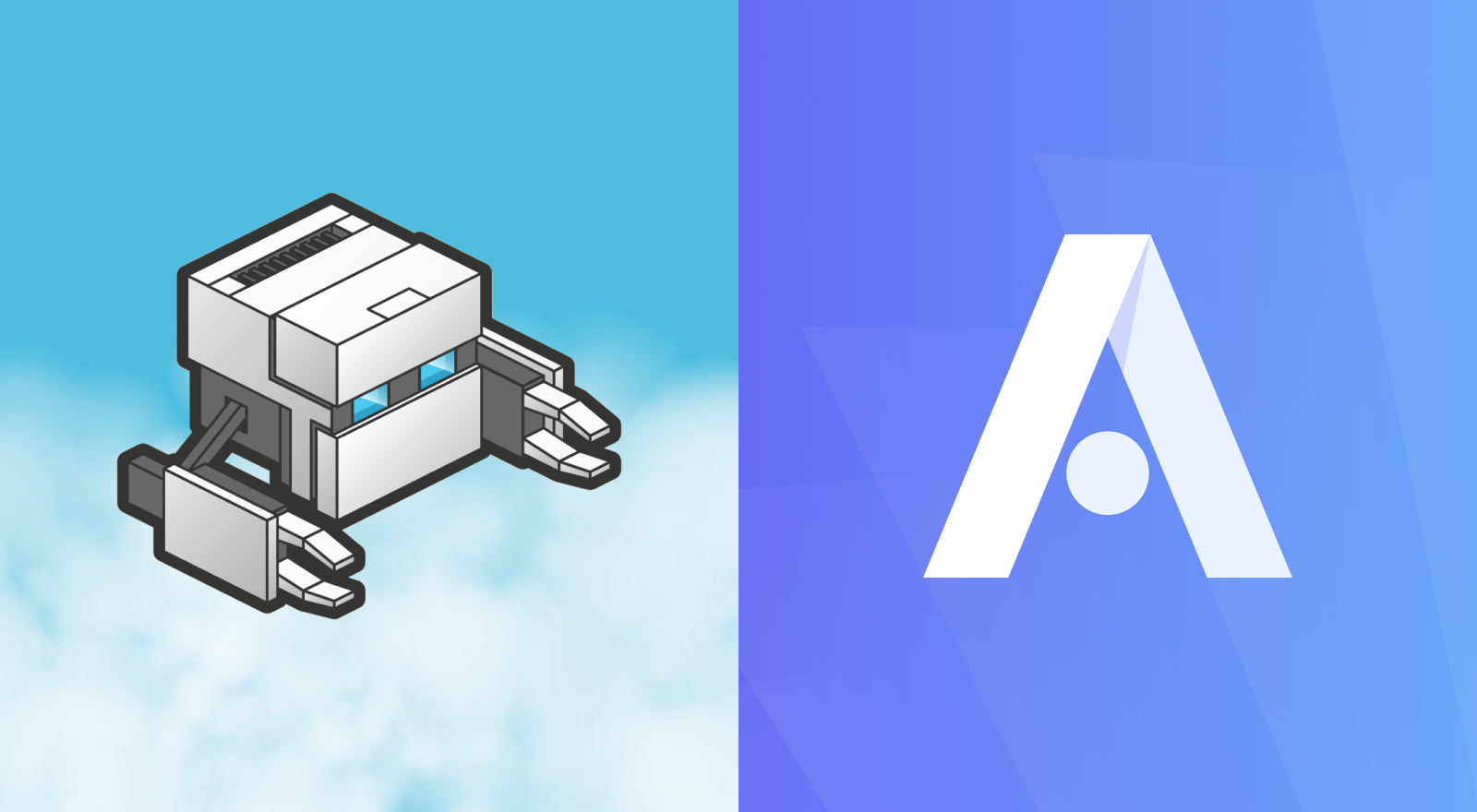
We’ve just published a new Appflow guide covering how to transfer your PhoneGap Build-based application to Ionic Appflow. Check it out here.
The past few years have seen the rise of build-in-the-cloud services. Why? To put it mildly, not everyone enjoys setting up and maintaining build systems to compile their native mobile applications. As just one example, you must have access to a Mac in order to compile a native iOS application. This, and plenty of other challenges, have led to offerings such as Adobe’s PhoneGap Build.
While it is currently still up and running, it is not getting a lot of attention from Adobe. This is problematic in today’s ever-evolving mobile landscape as developers try to keep up with a barrage of security fixes, new mobile operating system updates, and more.
So, as part of their broad strategy to provide a full spectrum of solutions to web developers building cross-platform apps, Ionic created its own cloud build service, Appflow.
Enter Appflow: Cloud Native Builds and More
This service is in many ways similar to the venerable PhoneGap Build: write your application in web technologies, upload it to the service, and have native applications compiled for you. In order to migrate to this new service, there are just a handful of steps to take. The only one that may be new to you is adopting a Git-based workflow. Hopefully, you are already using version control with your project, so this will be an easy change. Besides that, you simply create an Appflow account, link your application to Appflow, create a Git commit, then generate your native mobile apps for iOS and Android using the code from that commit.
Now, since this service is from Ionic, you might be wondering if you also have to migrate your code to use the Ionic Framework. Nope! While the framework is pretty awesome, Appflow is framework independent – an existing Ionic app is not required. Any PhoneGap/Cordova apps written in jQuery Mobile, Framework 7, Sencha, KendoUI, or even your own custom solution can be migrated.
Once your project is migrated to Appflow, you can begin to unlock some of its advanced features, like the ability to deploy directly to the app stores.
Pretty sweet, right? 😎
Some additional benefits:
- Live app deploys: Update the UI and business logic of your app remotely in real-time (skipping the App Store review process!)
- CI/CD automation: Robust CI/CD options including multiple environments and native configurations
- 1-click publish to App Stores: Automate the entire app delivery and release process from building a native binary to publishing on the app stores and updating apps over time.
Start Migrating Now
If you’re in search of a cloud build service that offers a modern development experience backed by a company dedicated to hybrid app development, look no further. Follow along with the migration guide here.
What other guides for Appflow or Capacitor would you like to see? Tell us in the comments below.


