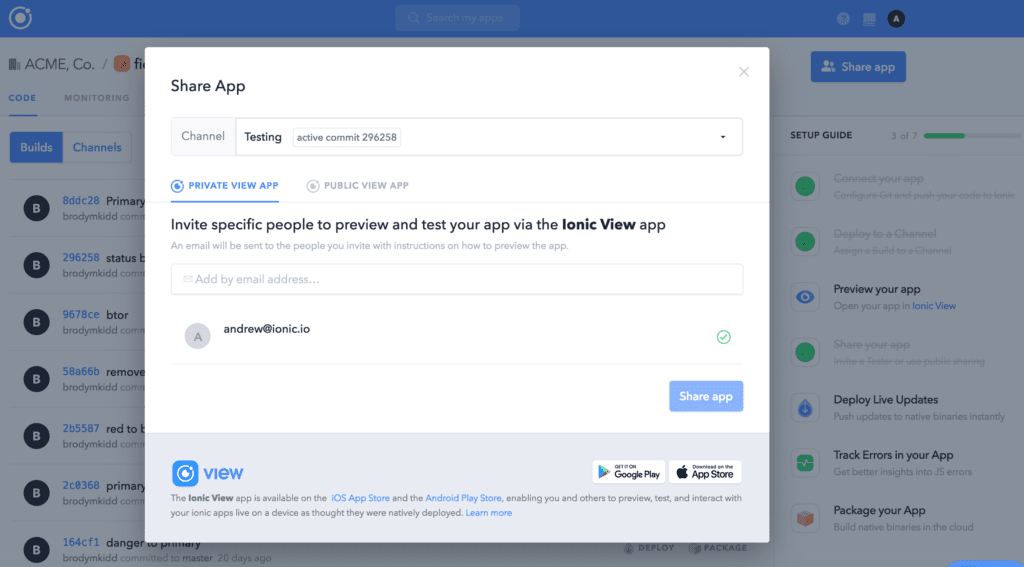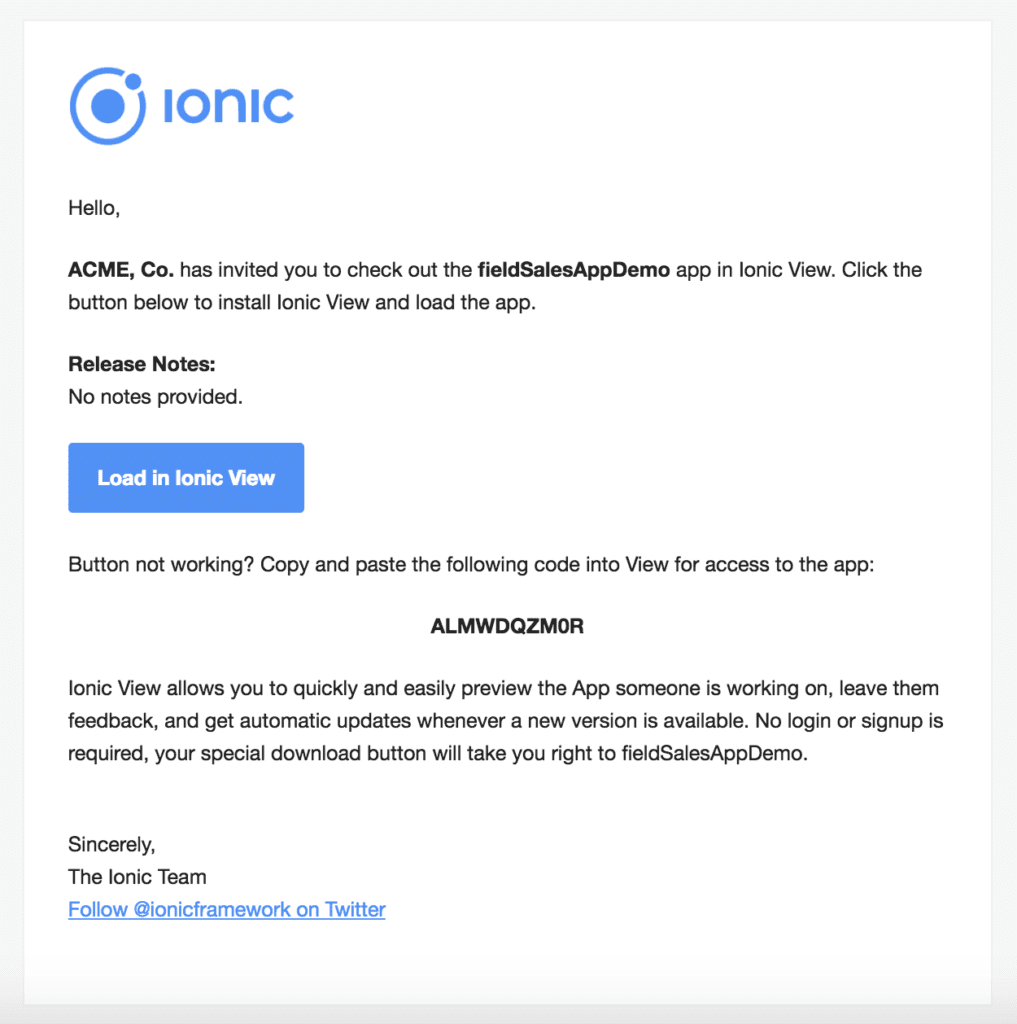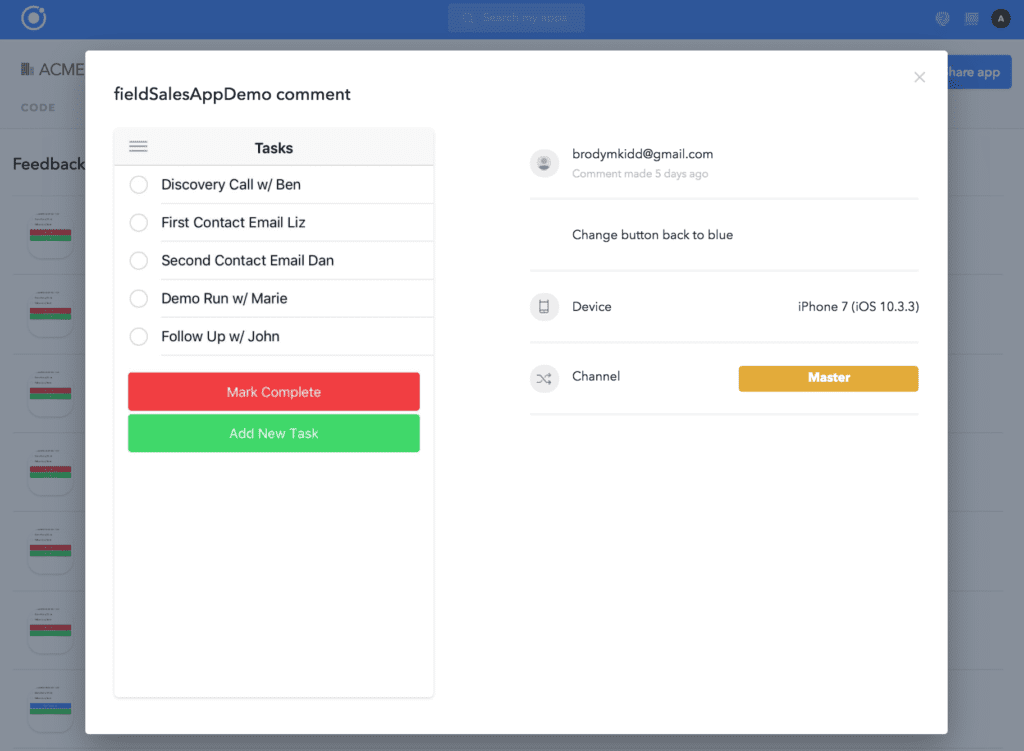Why User Testing is Critical… And Why 40% of Devs Aren’t Doing It

When you’re developing a new product, it’s easy to get consumed in the day-to-day decisions and forget about the two most important things:
- Can users figure out how to use the product?
- Would they actually want to use the product — and if not, why not?
If your users can’t use the product, or don’t need the product, you can guess where things are headed.
In the Early Stages, User Testing is Critical
Marty Cagan, product development expert and Managing Partner at the Silicon Valley Product Group, says answering these two questions – as early as possible – is the chief responsibility of the product team.
Early discovery with your target users will help you gauge their enthusiasm for your product and the extent to which the problem you’re solving is, well, actually a problem. Once you have a working concept that you think will fit their needs, it’s time to get it in the hands of users.
What’s the best way to do all that? User testing.
Why Many Developers Aren’t Doing Any User Testing
Surprisingly, almost 40% of developers aren’t doing any type of user testing, according to the 2017 Ionic Developer Survey.
Why is that? Because user testing is complicated and time consuming.
Getting a user to download and install your IPA or APK files is a huge pain, and even tools like TestFlight and HockeyApp add a lot of complexity and overhead.
For example, here are the steps required to share an app with TestFlight:
- Generate the correct certificates & profiles
- Do a full Native Build
- Open in Xcode
- Perform Native Validation on the Binary
- Upload to iTunes Connect
- Set as Active for your Testers
- Wait for Apple Approval for Outside Testers
Every. Single. Time you make a change. And that’s only for iOS!
User Testing As Easy As Email
Making user testing easier is one of the main reasons we built View, a major component of Ionic Pro.
In fact, we did our own rounds of user testing when building Pro, and the ability to share versions with testers consistently came up as one of the biggest pain points that app developers were looking to solve.
View addresses that by making it dead simple to share pre-production versions of your app with target users, collect their feedback right in the View app, and analyze all of your users’ feedback right from a central dashboard. If you can send someone an email, you can test your app with Ionic View.
Here’s how you can share your app with testers from the Ionic Pro dashboard:
- Upload the version you want to share to Ionic Pro
- Enter the email of the person you want to share it with, and click “Share app”
And it works with both Android and iOS automatically!
Once you’ve shared your version, the person on the other end will see an email like this.
We use deep linking to see if they’ve already installed the View app, and if not, it will take them to the App Store and have them download that first. Once they’ve done so, it will automatically open up View and present the version of your app that you’ve shared.
Getting Feedback Early and Often
Testers can give you feedback on your app right within View. You’ll see all tester feedback from a central view in the Pro dashboard, like this comment from Brody:
See how easy that was? All it takes is an email invite and you can easily share pre-production versions of your app with users and testers. In the process, you’ll get valuable feedback that will help you discover whether you’re solve the right problem in the right way, and quickly pivot if not – before you launch.
Ready to Start User Testing?
Learn more about Ionic Pro, or get started for free today.
P.S. User Testing helps you find stuff that is very hard to discover without putting your app in the hands of real users. Here’s a fun story from our User Testing adventures 🙂
A few weeks ago, we were testing Ionic View with a room of about a hundred people. When we shared an app with them, the ENTIRE room started shaking their phones. What was happening!? It turns out the loading screen on the View App said “SHAKE YOUR PHONE to leave Feedback”, but we placed the emphasis on “SHAKE” instead of “Feedback”, so they thought they had to shake the phone just to load the app!
It may have seemed little, but the overwhelming feedback from the room was “I don’t understand why I had to shake my phone to load the app.” We definitely fixed that one, and it was as easy as changing a few lines of text.