Connect Using GitLab Self-Managed
This feature is available to our Enterprise customers only
If you are already using GitLab Self-Managed you can link your repository with Appflow to push code automatically.
Prerequisites
In order to enable the integration with Appflow, you will need an existing repository on your GitLab Self-Managed instance.
Setting up the Integration
In the Appflow Dashboard, navigate to the Apps page and click the New app button. Then choose either Create from template or Import app option from the dropdown.
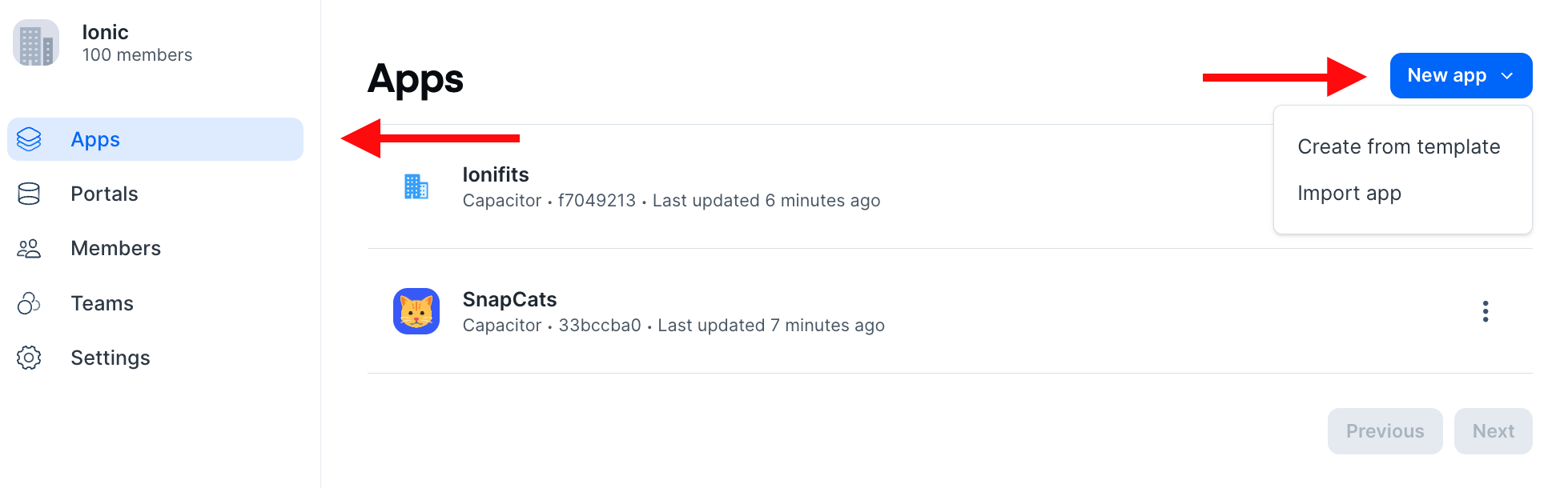
Fill out the form and click the Connect button next to the Gitlab Self-Managed integration.
After clicking connect, you'll need to:
- Enter the URL for your GitLab Self-Managed instance
- Enter the personal access token with
apiscope - Click the
Submitbutton
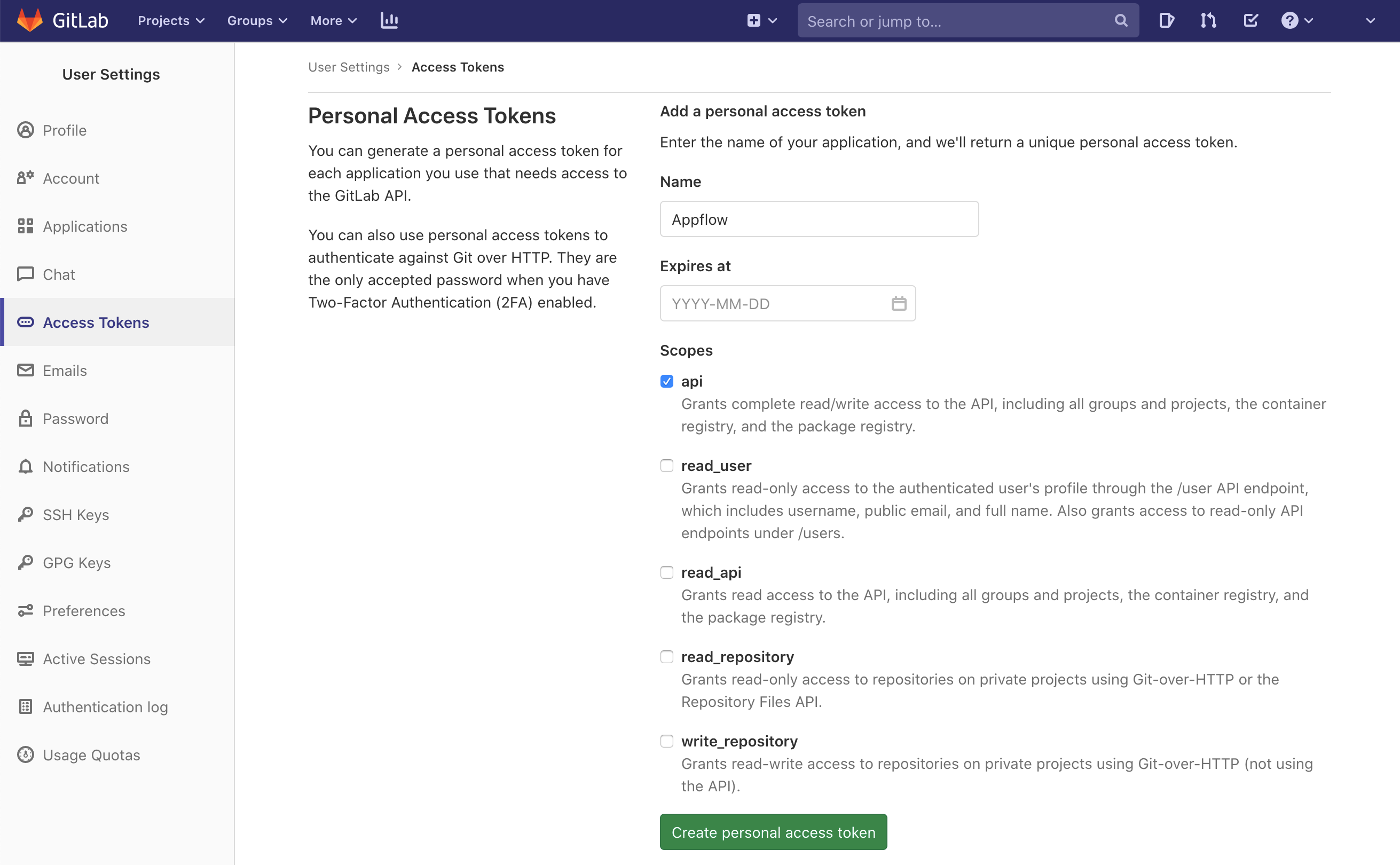
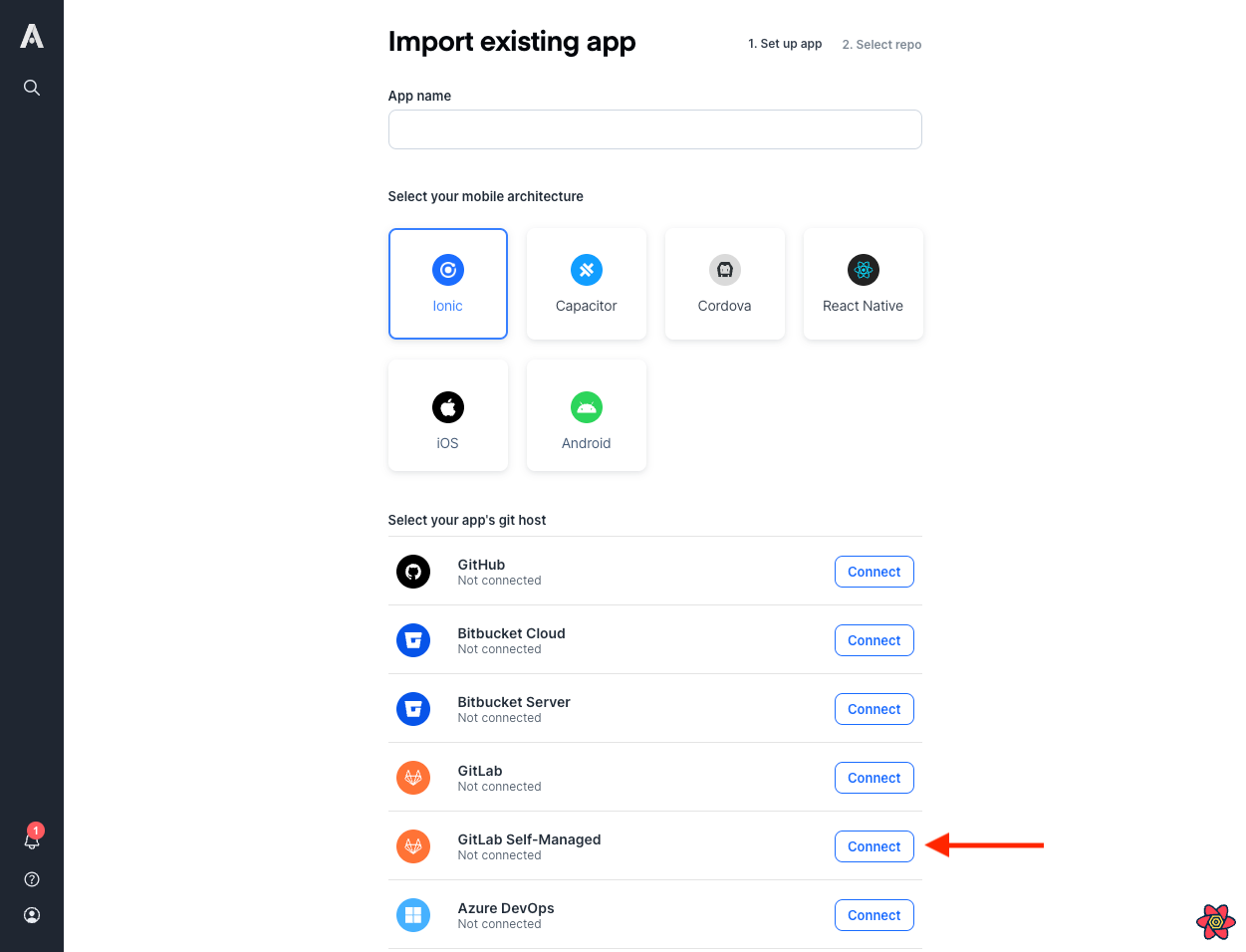
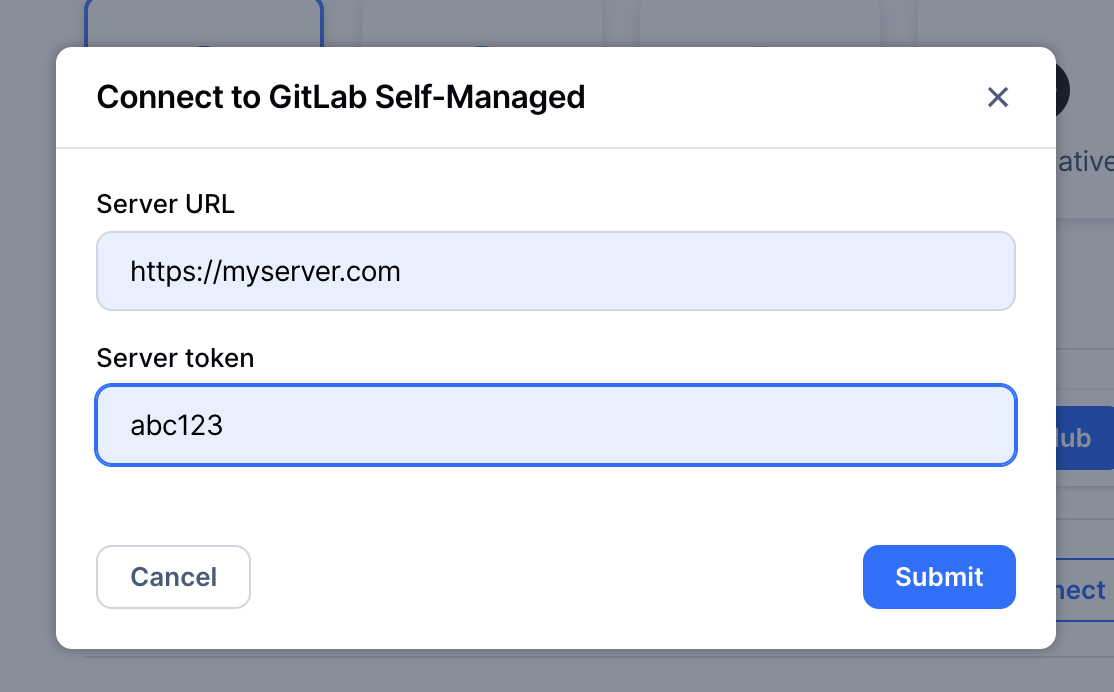
Then you can choose the repository to link from the list of available repos.
When you link to the repository, a webhook will be created and your commits will be sent to Appflow.