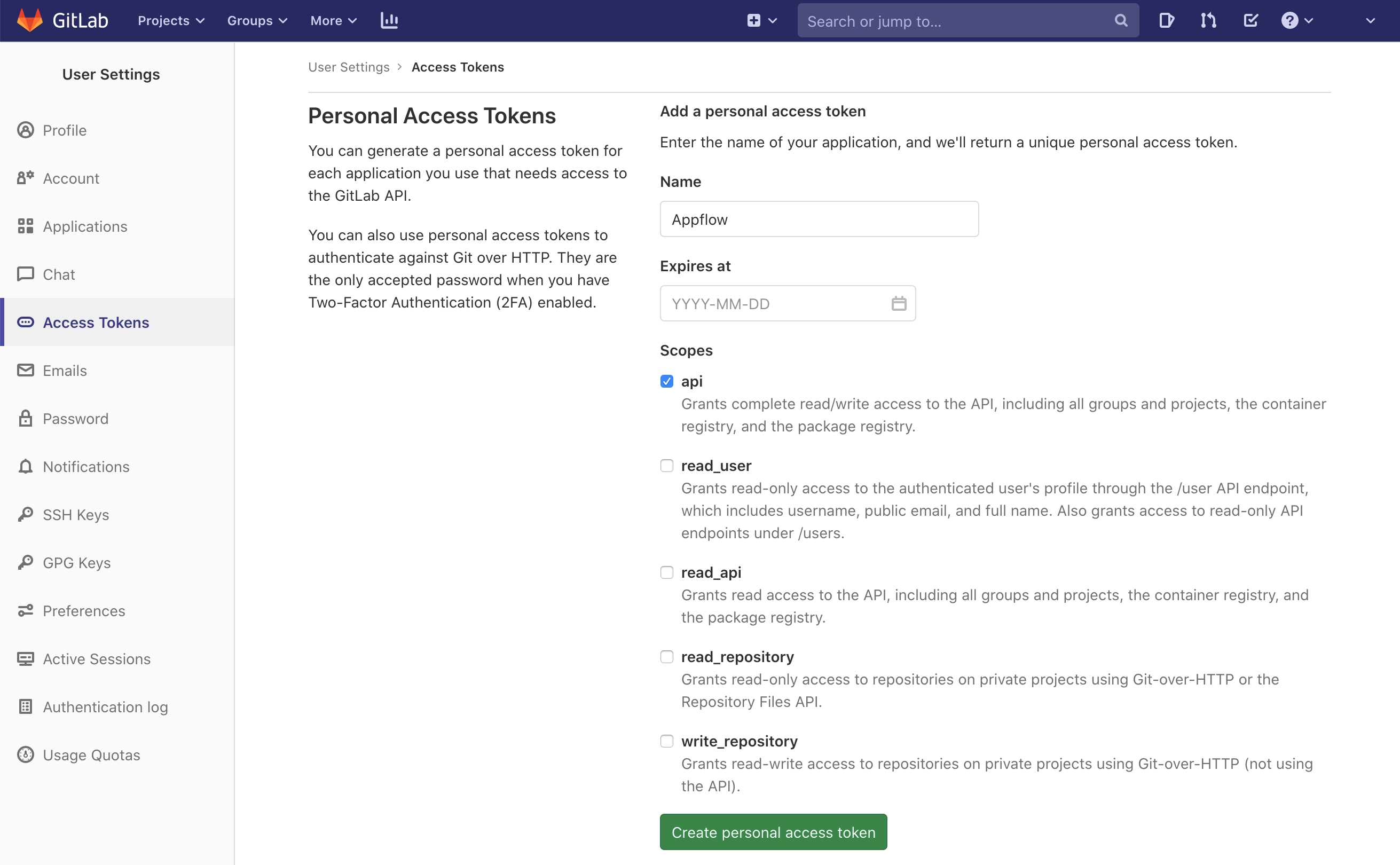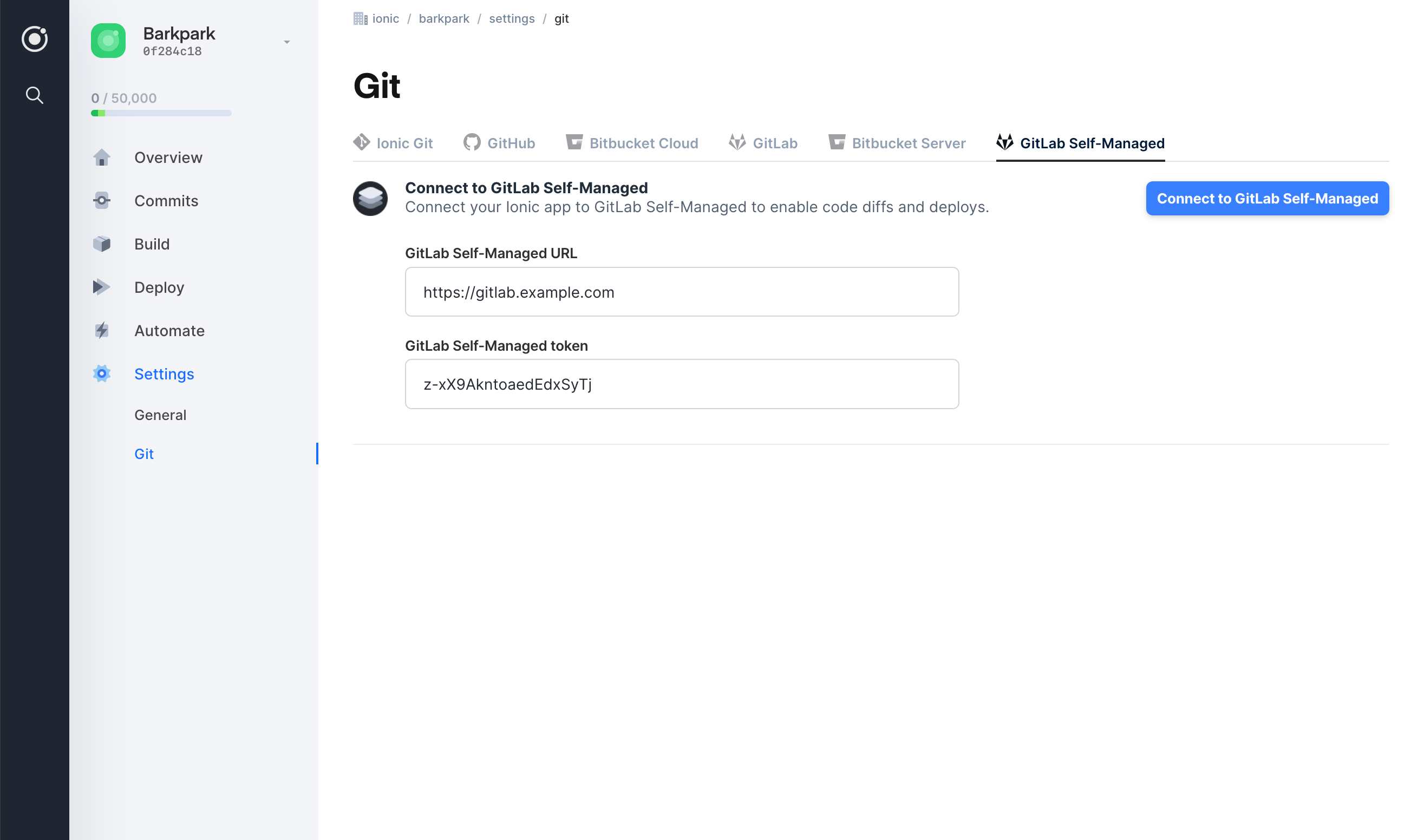Ionic Appflow: Now Integrated with GitLab Self-Managed

On the heels of our recent GitLab announcement, we’re excited to share another Appflow update: Ionic Appflow now integrates with GitLab Self-Managed. With this feature, you can easily connect your GitLab Self-Managed code repositories to Appflow to manage native app builds, deploy to app stores, and update your apps over time.
Unfamiliar with Appflow? It’s a mobile DevOps solution that makes it easy to continuously build, deploy, and update mobile app experiences across iOS, Android, and the web. With Appflow, you can fully automate your team’s app development workflow, and go from idea to production.
Appflow works directly with Git version control, using your codebase as the source of truth for all available services, including the Live Update feature (update the UI and business logic of your app remotely in real-time) and Native Builds feature (building native app binaries for iOS and Android in the cloud). Simply link your Git host then push a new code commit to start building in the cloud.
What is GitLab Self-Managed?
GitLab is a complete open-source DevOps platform that helps teams automate the release and delivery of applications by shortening the delivery lifecycle, streamlining manual processes, and accelerating team velocity. It also functions as a version control system (VCS) for an individual developer or a distributed team.
There are two versions of GitLab: GitLab.com (a Software-as-a-Service offering) and GitLab Self-Managed (private hosted GitLab instance). There is no need to install anything with GitLab.com – you just sign up and use GitLab right away.
Those requiring full control over their GitLab environment can use GitLab Self-Managed. It’s installed on your own servers (i.e. your own infrastructure or public cloud) and requires Linux experience to set up.
Typically, businesses with rigorous security and compliance needs choose on-premise options like Self-Managed. This complete control over the Git host includes audit capabilities, custom instance wide settings, unrestricted log access, and more.
The complete list of differences between GitLab.com and GitLab Self-Managed can be found here.
Getting Started
Here’s a quick overview of how to connect your GitLab Self-Managed repository to Appflow.
Starting from your GitLab Self-Managed instance, navigate to User Settings -> Access Tokens. Create a new personal access token with an “api” scope:
Next, sign into Appflow then navigate to your App. If you haven’t created an App yet, click on “Apps” then the “Add App” button. Fill in the app’s name, then click “Create app.”
Next, navigate to Settings -> Git, then choose the Gitlab Self-Managed tab:
Enter the URL for your GitLab Self-Managed instance and the newly generated access token.
After successfully connecting, choose the desired repository to connect to Appflow. After that, you’re all set! The GitLab repo is now linked to your Appflow app. Now, any new commits to the repository will appear in Appflow.
Start Building with Appflow and GitLab Self-Managed
GitLab Self-Managed support in Ionic Appflow is now available on the Scale plan. Push some new code, then deploy a live update to your app users, package the app into a native binary, or deploy it to the app stores.
Need to upgrade to the Scale plan or want more information? Get in touch.
Happy app shipping!
P.S. Looking for support for other self-hosted Git providers? Let us know in the comments.