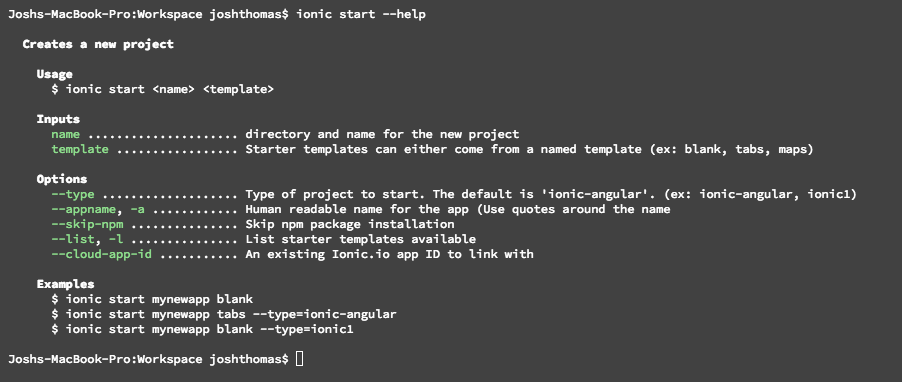Ionic CLI v3 Beta
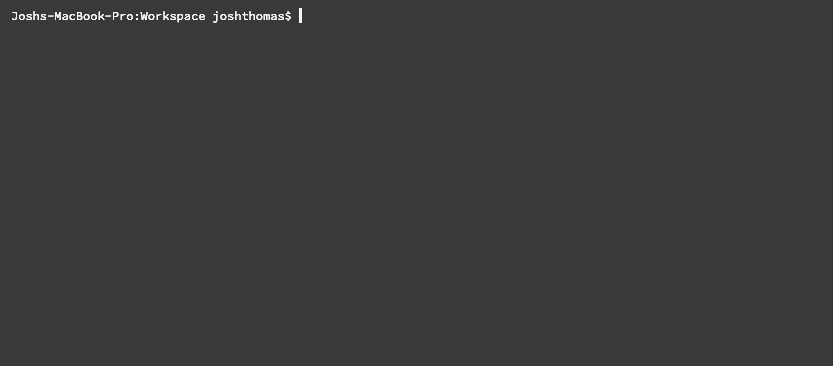
Starting 2017-04-12 Find Our Lost Egg in Ionic’s Developer Easter Egg Hunt!
We’ve placed an Easter Egg somewhere in the new Ionic v3 Beta CLI and we need your help to find it! If you are one of the 1st twenty (20) developers to use the Ionic CLI and find our lost Easter Egg and you will win a prize!
Here’s how to play…
- Install Ionic v3 Beta CLI,
npm install -g ionic@beta - Use the features of our new CLI to search for the lost Easter Egg
- If you find the Easter Egg, follow the directions and you could be an Ionic winner
- Have fun!!!
The Ionic Developer Easter Egg Hunt will run through Easter Sunday, April 16th, 2017 (but other developers have already started, so start hunting as soon as possible to increase your changes of winning).
Over the last few months the framework team has been hard at work on a new v3 version of the Ionic CLI. The project’s focus has been on improving the overall developer experience, CLI speed, and architecture to allow us to potentially introduce new plugins and platforms in the future. We want the developer experience of the CLI to be as good as the framework that it supports. ❤️
A major motivation for v3 was improving the speed of the CLI experience itself. The first thing you should notice is the install time: the new CLI install is significantly faster. One measure shows install time reducing from 150 seconds for CLI v2 to around 10 seconds for CLI v3! The commands themselves are also more responsive. ?
Providing better help documentation and more guidance as you interact with commands was another important goal of CLI v3. Command help is now clearer and provides a nice overview of the command’s interface.
Most commands also have interactive prompts. These can provide additional details about the inputs that are required.
Getting started
To install the new CLI execute the following command:
npm install -g ionic@beta
If you are working with an existing Ionic project you will also need to execute the following command in your project directory.
For Ionic1 Projects
npm install --save-dev @ionic/cli-plugin-ionic1@beta @ionic/cli-plugin-cordova@beta
For Ionic2/3 Project
npm install --save-dev @ionic/cli-plugin-ionic-angular@beta @ionic/cli-plugin-cordova@beta
Additional Documentation can be found in the project’s README. We hope that in the coming days you will install the new CLI and provide us with feedback on your experiences. Let us know by filing an issue on the repo for the project http://github.com/driftyco/ionic-cli
We look forward to your feedback. Enjoy! ?