Learn how to customize live updates with the Live Update API demo app
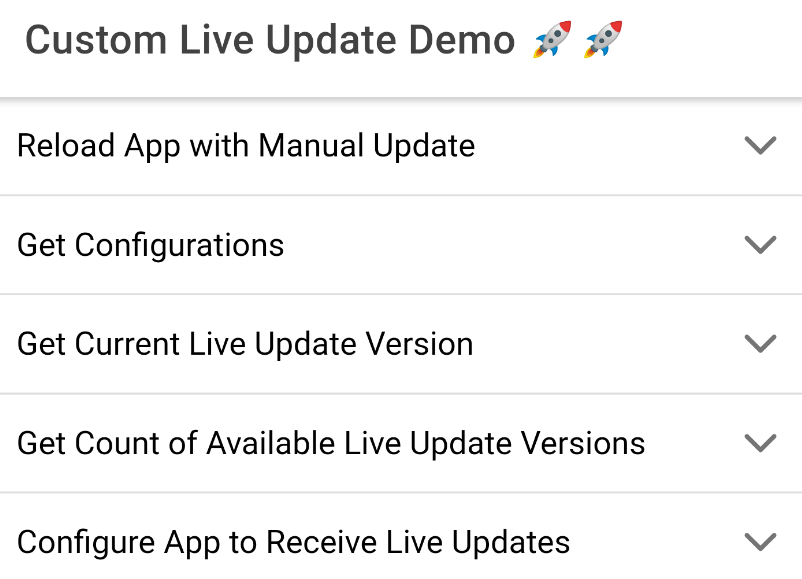
The Appflow mobile DevOps platform provides everything you need for mobile builds and deployments, including the ability to push live updates to users instantly. In addition to an easy-to-use dashboard, live updates are configurable with the Live Update API. A new demo app and tutorial highlights the features and customizations available with the Appflow Live Update API.
Appflow’s Live Update feature lets you update the UI and business logic of your app remotely, in real-time. Push HTML, JS, and CSS updates directly to your users without going through the app store to instantly fix bugs and ship new features. The Live Update API provides methods to interact with your mobile app’s live updates.
DevOps Support Engineer Kimberly McIntyre built the new demo app and tutorial. It walks through setting up Live Updates and implementing key features using the Live Update API. These include the following examples:
1: Reload App with Manual Update
2: Get Configurations
3: Get Current Live Update Version
4: Get Count of Available Live Update Versions
5: Configure App to Receive Live Updates
The demo app is built with Ionic Angular and for Android, but developers can use the Live Update API for iOS apps as well and with any supported development framework.
Live updates are very popular, but not everyone knew of all the features available with the API. This tutorial and demo shows how easy it is to set up and interact with live updates.
The tutorial augments the existing beginner and advanced Appflow tutorials. There is also an Appflow Cookbook featuring handy examples for using Appflow with different project types or implementations. Whether you’re configuring a monorepo, want to run custom scripts during the build process, or using private Git submodules or NPM packages, the Appflow team has you covered.
You’ll need an Appflow account set up for native builds and the Ionic CLI to run the demo app. If you’re not set up with Appflow native builds, you can start a free trial today.
We’re always looking for ways to improve our resources, so if you have a question or suggestion, you can create an Appflow topic in our forum.


