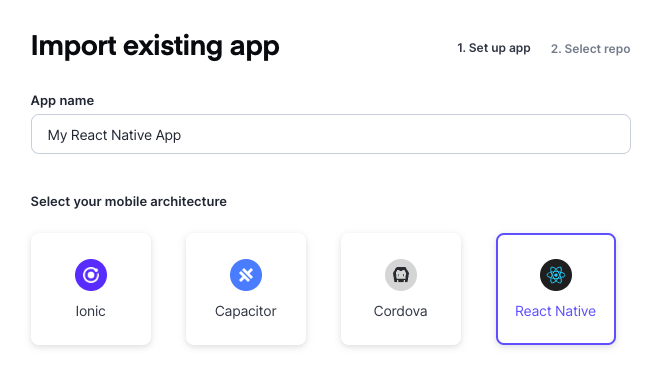Appflow, now for React Native
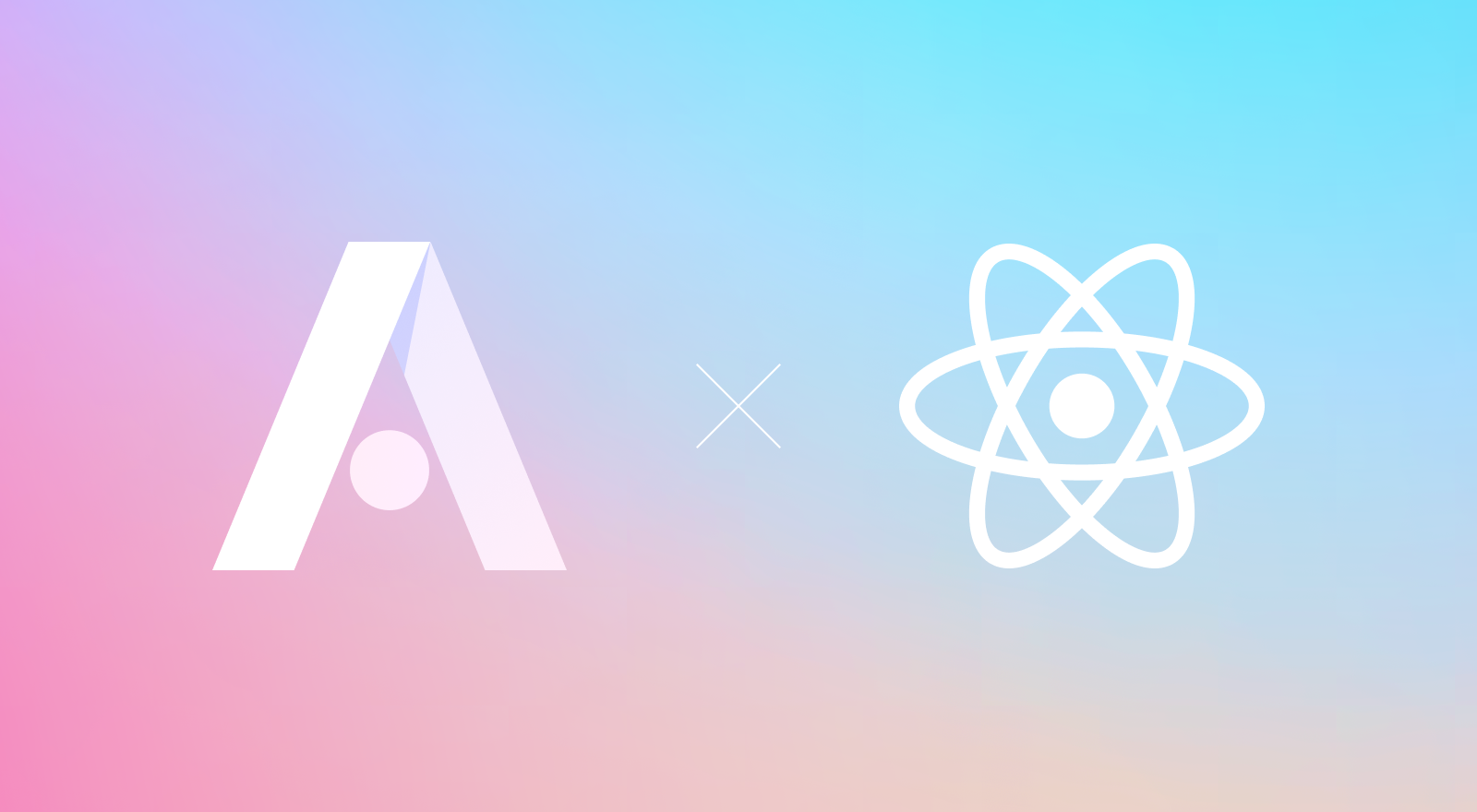
Mobile development is complex, so we designed the Appflow mobile DevOps platform to rise to those unique challenges. Hundreds of organizations use Appflow daily to build, deploy, and update mission-critical iOS and Android applications on a platform designed specifically for mobile apps.
We are excited to announce that even more teams will benefit from these features with the release of Appflow for React Native!
Streamlined mobile CI/CD, flexibility of framework
Until now, only mobile developers using Capacitor or Cordova could leverage Appflow’s powerful mobile DevOps features. Organizations with teams that build across multiple platforms previously had to go elsewhere to find a DevOps solution for their React Native applications. This meant relying on traditional CI/CD platforms, building a custom solution in-house, or managing and configuring multiple tools across teams.
With the addition of Appflow for React Native, organizations will be able to standardize their fragmented mobile CI/CD solutions by leveraging Appflow to build and deploy iOS and Android applications, not just those built with Ionic or Cordova. Developers get flexibility in their development framework alongside a streamlined mobile DevOps experience.
How it works
Appflow provides the same easy implementation process for React Native applications as it does for other frameworks.
First, import a new application within Appflow, selecting React Native as the framework. Connect your preferred Git integration like GitHub, Bitbucket, or GitLab, and choose the repository for your React Native application.
Once imported, select an available commit (or push a new one) to use for the build. Appflow lets you build native iOS and Android binaries in the cloud using your preferred build stack. For iOS and production Android apps, upload your signing certificates to Appflow to use during the build process.
See a video walkthrough of the process below:
After building, you can easily deploy your builds to the Apple App Store, Google Play, or both! Everything is handled right inside Appflow, with additional configuration options available via the Ionic Cloud CLI.
With Appflow, you can easily create automations to trigger builds for commits, environments to customize development, staging, or production builds, and native configurations to easily modify values between environments.
While React Native developers now have access to most Appflow features, Web Previews and Live Updates are currently not supported. Our documentation outlines which features are specific to Cordova and Capacitor using mobile architecture badges. See more details here.
As we continue to improve the Appflow experience for React Native, we will roll out additional support and new features.
Get started
If you’re already using Appflow for your mobile apps, you can start by importing a React Native app today!
To try out builds, deployments, and automations for Capacitor, Cordova, or React Native applications, start a free trial of Appflow here.